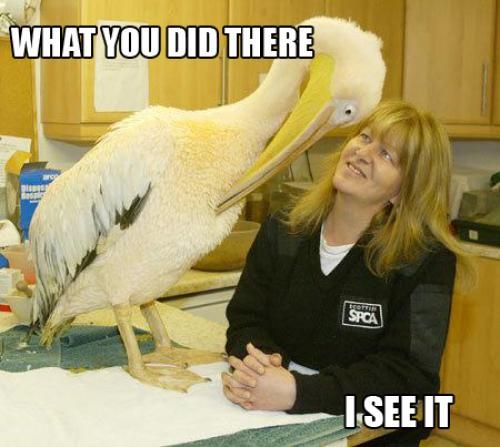Quick sanity check here:
I copied all of the stuff on my SD-card to a directory, reformatted it to ext2 (by using fdisk to change the type and then mkfs.ext2 - The old-fashioned way), then copied everything back - And suddenly everything is s-l-o-w a--s h---e---l------l----! Starting up firefox takes 5-6 minutes, and the SD-card activity LED is on all the time. Deleting a directory with content (rm -rf appdata/foo/, for instance) takes several minutes. Something is weird. I see nothing weird in, for instance, dmesg, but I seem to have noticed the same effect when I used the card in the card reader (whilst copying stuff back). So, question:
* Is there any rational explanation why an SD-card would be extremely slow with ext2, but be reasonably spiffy with vfat?
* If not, where should I look to figure out what the error is?
I copied all of the stuff on my SD-card to a directory, reformatted it to ext2 (by using fdisk to change the type and then mkfs.ext2 - The old-fashioned way), then copied everything back - And suddenly everything is s-l-o-w a--s h---e---l------l----! Starting up firefox takes 5-6 minutes, and the SD-card activity LED is on all the time. Deleting a directory with content (rm -rf appdata/foo/, for instance) takes several minutes. Something is weird. I see nothing weird in, for instance, dmesg, but I seem to have noticed the same effect when I used the card in the card reader (whilst copying stuff back). So, question:
* Is there any rational explanation why an SD-card would be extremely slow with ext2, but be reasonably spiffy with vfat?
* If not, where should I look to figure out what the error is?