Arialia
Member
Hi guys
i made for us a little tool to simulate the render of bitmap on a little screen like Pandora
because it is difficult to zoom as the real size ( in millimeters) of the screen.
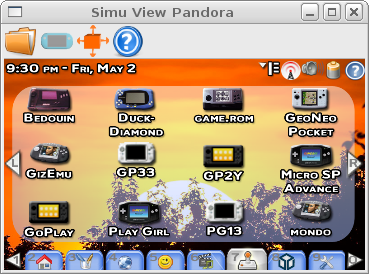
thanks for Chad for his great Mockup
Here you can find versions
Linux : Linux simTGScreen V1..0B <Reported Broken>
Windows : Windows simTGScreen V1..0B <Reported Broken>
Librairies needed :
SFML 1.3 and librairies use by SFML http://www.sfml-dev.org/
QT4.4
Linux :
------------------------------------------------------------------------------------------------------------------------------------
ALso it use OpenGL, so if you use Compiz and have problem with OpenGL program :rolleyes:
Be careful : it is a simulation , not the exact render , it is impossible with computer screen have the same quality as Pandora
Windows :
------------------------------------------------------------------------------------------------------------------------------------
All librairies needed are in archive. If you have yet these on your path you can delete dll
How to
-------------------------------------------------------------------------------------------------------------------------------------
CODE
Usage : simtgscreen [OPTIONS] filename
filename : any image BMP,PNG,JPEG,TGA,DDS
-h --help : help
-t --title=TITLE : title of window
-W --width=WIDTH : real width in millimeters of screen target
-H --height=HEIGHT : real height in millimeters of screen target
-x --dpix=DPIX : number of pixels by inch (DPI) of your screen
-y --dpiy=DPIY : number of pixels by inch (DPI) of your screen
-X --resX=X : real width in pixels of screen target
-Y --resY=Y : real height in pixels of screen target
by default it is for Pandora, if you don't give dpi information it is dpi information give by XWindows ... so you need give it only if you have bad dpi for your screen
Formula to calculate DPI ( in fact exact term is PPI : Pixel Per Inch or PPP in french)
DPIX = ( Width in pixels) / ( Width in millimeters / 25.4)
DPIY = ( height in pixels) / ( height in millimeters / 25.4)
Enjoy it and tell me bugs and needed
i made for us a little tool to simulate the render of bitmap on a little screen like Pandora
because it is difficult to zoom as the real size ( in millimeters) of the screen.
thanks for Chad for his great Mockup
Here you can find versions
Linux : Linux simTGScreen V1..0B <Reported Broken>
Windows : Windows simTGScreen V1..0B <Reported Broken>
Librairies needed :
SFML 1.3 and librairies use by SFML http://www.sfml-dev.org/
QT4.4
Linux :
------------------------------------------------------------------------------------------------------------------------------------
ALso it use OpenGL, so if you use Compiz and have problem with OpenGL program :rolleyes:
Be careful : it is a simulation , not the exact render , it is impossible with computer screen have the same quality as Pandora
Windows :
------------------------------------------------------------------------------------------------------------------------------------
All librairies needed are in archive. If you have yet these on your path you can delete dll
How to
-------------------------------------------------------------------------------------------------------------------------------------
CODE
Usage : simtgscreen [OPTIONS] filename
filename : any image BMP,PNG,JPEG,TGA,DDS
-h --help : help
-t --title=TITLE : title of window
-W --width=WIDTH : real width in millimeters of screen target
-H --height=HEIGHT : real height in millimeters of screen target
-x --dpix=DPIX : number of pixels by inch (DPI) of your screen
-y --dpiy=DPIY : number of pixels by inch (DPI) of your screen
-X --resX=X : real width in pixels of screen target
-Y --resY=Y : real height in pixels of screen target
by default it is for Pandora, if you don't give dpi information it is dpi information give by XWindows ... so you need give it only if you have bad dpi for your screen
Formula to calculate DPI ( in fact exact term is PPI : Pixel Per Inch or PPP in french)
DPIX = ( Width in pixels) / ( Width in millimeters / 25.4)
DPIY = ( height in pixels) / ( height in millimeters / 25.4)
Enjoy it and tell me bugs and needed

