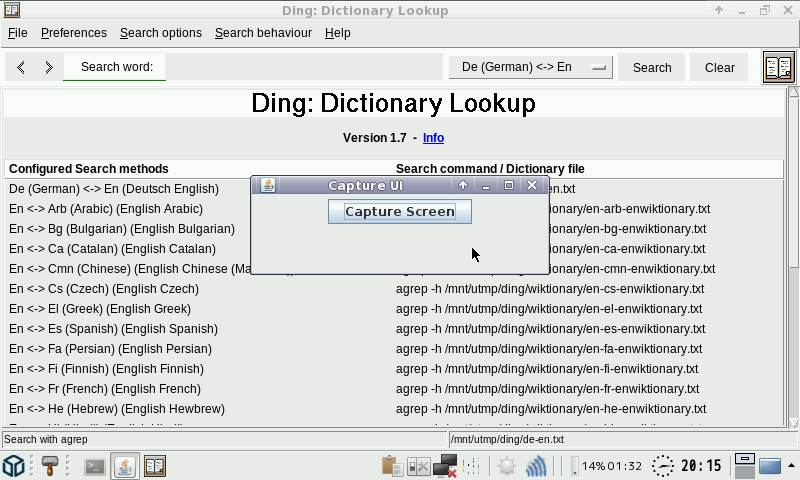ekianjo
Hardcore Member
This is a very simple Screenshot taking application.
If you are using SnapSnapTimer, the key differences here are :
- the pictures can be saved one by one, when you are ready to take them.
- you can save them in any custom path and you can change the path for every picture.
- pictures are saved in .jpg format to save space.
- the application icon remain in the taskbar, so it can be easily accessed once launched.
- the captured image is also captured in the clipboard so you can paste it in a picture edition software on Pandora.
Note that this probably is not very practical to take pictures in fullscreen games. But for desktop applications this works very well.
You need JAVA to be installed to run this PND.
http://repo.openpandora.org/?page=detail&app=javascreenshot
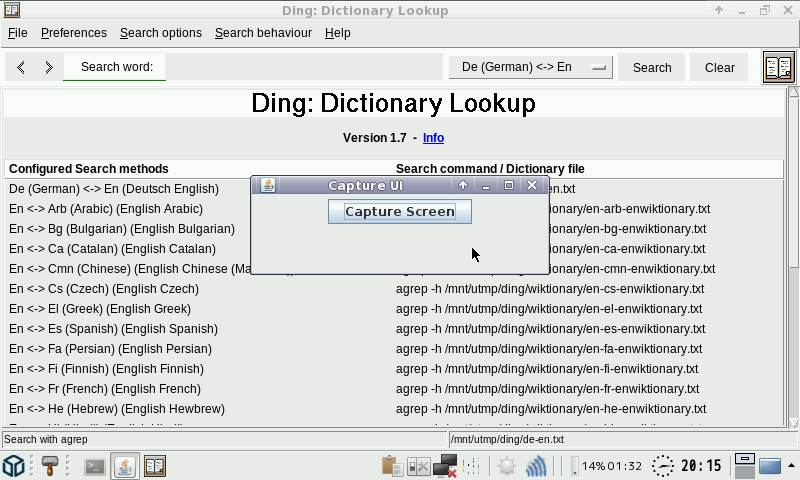
If you are using SnapSnapTimer, the key differences here are :
- the pictures can be saved one by one, when you are ready to take them.
- you can save them in any custom path and you can change the path for every picture.
- pictures are saved in .jpg format to save space.
- the application icon remain in the taskbar, so it can be easily accessed once launched.
- the captured image is also captured in the clipboard so you can paste it in a picture edition software on Pandora.
Note that this probably is not very practical to take pictures in fullscreen games. But for desktop applications this works very well.
You need JAVA to be installed to run this PND.
http://repo.openpandora.org/?page=detail&app=javascreenshot