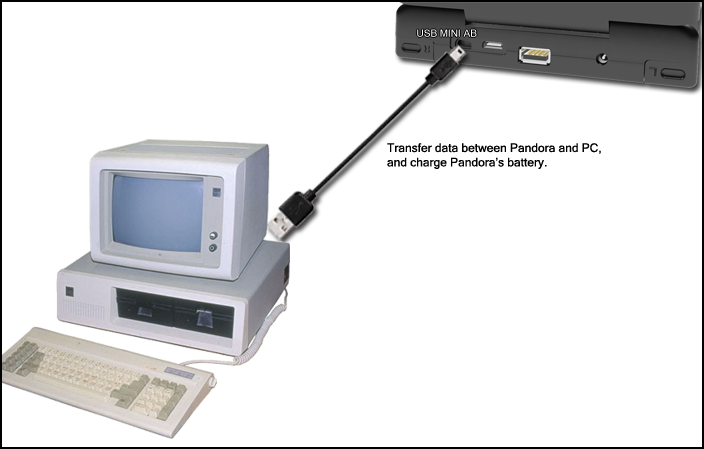Fzero
Advanced Member
- Joined
- Mar 9, 2010
- Messages
- 4,702
That's right!
I'm now the very proud owner of a Pandora, 1GHz
So much to look into now, the recommended apps mentioned on the blog, other OS, of course the abundance of games...
Looking forward to checking MiniMenu, C4A, the homebrew games I've seen for ages now.
I've not even turned it on yet, just opened the box and had a little mandatory click of the buttons - Very nice I must say
I've noticed one thing, which I'm not sure is standard on all them, fairly typical, or just occurred on my build [which I understand due to the production method of Pandora each model may differ somewhat]
- The bottom of my LCD screen has a small gap between it and the plastic framing it, only about 1mm, but is just in the middle like a slight bowing.
Is this typical? I think I am having distant memories of someone/others mentioning it before in the past.
I'm not bothered either way, as I say we all know this is not some Sony production so I won't be sending it back moaning or anything [so long as it works - which it will ], but just interested to know if is just mine or a few of us have this 'issue' if you can call it that.
], but just interested to know if is just mine or a few of us have this 'issue' if you can call it that.
Feels great though, dpad, nubs, shoulders and ABXY buttons all really nice feeling and sure they will be perfect in proper use.
K/board buttons have a good press action to them too and the screen sits nice at 90, 135 and 180 degree angles. Imagine I'd be using it at 180 most anyway.
Thanks ED!
Going to get reading the little setup booklet soon and tomorrow will probably be a day of configuring and installing

Oh yeah, and ED must know about my stationery fetish - I got TWO Pandora pens bundled with it
I'm now the very proud owner of a Pandora, 1GHz
So much to look into now, the recommended apps mentioned on the blog, other OS, of course the abundance of games...
Looking forward to checking MiniMenu, C4A, the homebrew games I've seen for ages now.
I've not even turned it on yet, just opened the box and had a little mandatory click of the buttons - Very nice I must say
I've noticed one thing, which I'm not sure is standard on all them, fairly typical, or just occurred on my build [which I understand due to the production method of Pandora each model may differ somewhat]
- The bottom of my LCD screen has a small gap between it and the plastic framing it, only about 1mm, but is just in the middle like a slight bowing.
Is this typical? I think I am having distant memories of someone/others mentioning it before in the past.
I'm not bothered either way, as I say we all know this is not some Sony production so I won't be sending it back moaning or anything [so long as it works - which it will
Feels great though, dpad, nubs, shoulders and ABXY buttons all really nice feeling and sure they will be perfect in proper use.
K/board buttons have a good press action to them too and the screen sits nice at 90, 135 and 180 degree angles. Imagine I'd be using it at 180 most anyway.
Thanks ED!
Going to get reading the little setup booklet soon and tomorrow will probably be a day of configuring and installing

Oh yeah, and ED must know about my stationery fetish - I got TWO Pandora pens bundled with it
Last edited by a moderator: