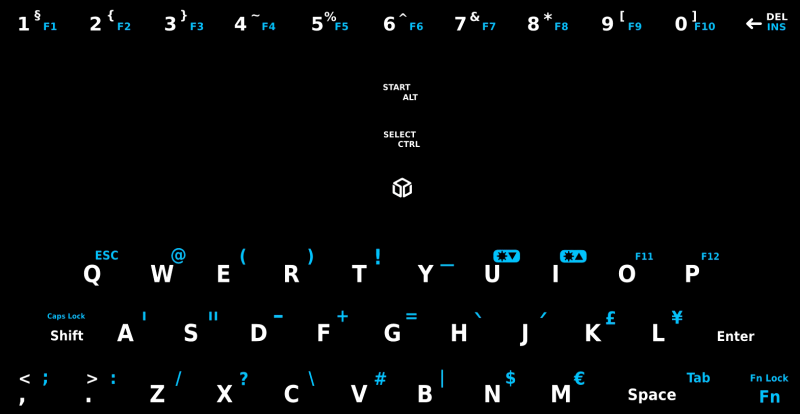Amnykon
Member

Keyboard layout to be determined by community.
How do we want the keyboard layout?
Code:
normal
_ _ _ _ _ _ _ _ _ _
^ _ ^
< > () = () < >
V _ V
_ q w e r t y u i o p _
_ a s d f g h j k l _
_ z x c v b n m _ _
- _ _ _ space _ _ _ -
shift
_ _ _ _ _ _ _ _ _ _
^ _ ^
< > () = () < >
V _ V
_ Q W E R T Y U I O P _
_ A S D F G H J K L _
_ Z X C V B N M _ _
- _ _ _ space _ _ _ -
function
_ _ _ _ _ _ _ _ _ _
^ _ ^
< > () = () < >
V _ V
_ _ _ _ _ _ _ _ _ _ _ _
_ _ _ _ _ _ _ _ _ _ _
_ _ _ _ _ _ _ _ _ _
- _ _ _ space _ _ _ -What are the other keys we would like?
Do we want to shift the main keyboard to the right or to the left to have two columns of keys on the side, or keep it in the middle?
OPT how many shoulder buttons will there be?
If there are four, I would recommend using them as both a controller input and the shift, alt, ctrl, and funct keys.
Let the keyboard wars begin!
Last edited by a moderator: