CoMiKe
Member
As of now, we have the excellent PMenu launcher, that seems to be very control-friendly, but doesn't run on top of X-Windows.
The provided XFCE desktop environment let us run desktop applications, but it seems the touchscreen is not very confortable, and it isn't suited for the Pandora controls.
I've been thinking it would be wonderful to have a desktop environment that could be used without touchscreen (althout the touchscreen would remain usable if the user prefers so).
So here are my ideas. Sorry about the poor mockup, but I'm not a great designer. All those text placeholders should be changed for the corresponding application and category icons.
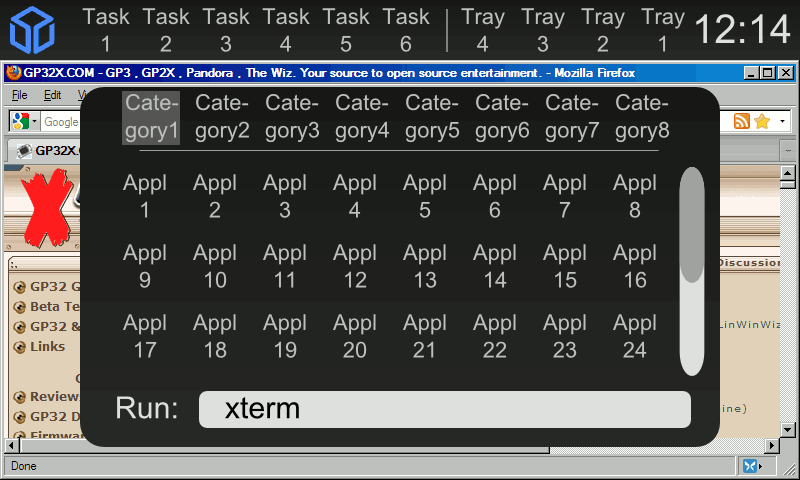
Controls in desktop mode:
- Shoulder buttons: Select previous / next active task (like Alt-TAB - Alt-Shift-TAB).
- DPAD: Move text cursor or focus (like standard arrow keys in a keyboard).
- Left nub: Move mouse pointer (mainly for web browsing).
- Right nub: Scroll.
- X[sup]Y[/sup][sub]A[/sub]B buttons: X - (To be suggested), Y - Middle-click, A - Right-click, B - Left-click.
- Pandora button: Enter launch mode (see below).
- Select button: Focus system tray.
- Start button: Toogle fullscreen (show / hide taskbar).
Controls in launcher mode:
- Shoulder buttons: Select previous / next category.
- DPAD: Select icon.
- Left nub: Move mouse pointer
- Right nub: Scroll.
- Pandora button: Return to desktop mode.
- X[sup]Y[/sup][sub]A[/sub]B buttons X button: (To be suggested).
- X[sup]Y[/sup][sub]A[/sub]B buttons Y button: Middle-click (paste).
- X[sup]Y[/sup][sub]A[/sub]B buttons B button: Left-click (launch application).
- X[sup]Y[/sup][sub]A[/sub]B buttons A button: Right-click (context menu).
- Select button: Configure categories (like GMenu2X)?
- Start button: (To be suggested)
The mouse pointer should follow the focus resulting from the Pandora controls, but could be hidden when the focus changes using the Pandora buttons and shown again when the mouse nub or touch screen is used.
Any other opinions and suggestions will be welcome.
The provided XFCE desktop environment let us run desktop applications, but it seems the touchscreen is not very confortable, and it isn't suited for the Pandora controls.
I've been thinking it would be wonderful to have a desktop environment that could be used without touchscreen (althout the touchscreen would remain usable if the user prefers so).
So here are my ideas. Sorry about the poor mockup, but I'm not a great designer. All those text placeholders should be changed for the corresponding application and category icons.
Controls in desktop mode:
- Shoulder buttons: Select previous / next active task (like Alt-TAB - Alt-Shift-TAB).
- DPAD: Move text cursor or focus (like standard arrow keys in a keyboard).
- Left nub: Move mouse pointer (mainly for web browsing).
- Right nub: Scroll.
- X[sup]Y[/sup][sub]A[/sub]B buttons: X - (To be suggested), Y - Middle-click, A - Right-click, B - Left-click.
- Pandora button: Enter launch mode (see below).
- Select button: Focus system tray.
- Start button: Toogle fullscreen (show / hide taskbar).
Controls in launcher mode:
- Shoulder buttons: Select previous / next category.
- DPAD: Select icon.
- Left nub: Move mouse pointer
- Right nub: Scroll.
- Pandora button: Return to desktop mode.
- X[sup]Y[/sup][sub]A[/sub]B buttons X button: (To be suggested).
- X[sup]Y[/sup][sub]A[/sub]B buttons Y button: Middle-click (paste).
- X[sup]Y[/sup][sub]A[/sub]B buttons B button: Left-click (launch application).
- X[sup]Y[/sup][sub]A[/sub]B buttons A button: Right-click (context menu).
- Select button: Configure categories (like GMenu2X)?
- Start button: (To be suggested)
The mouse pointer should follow the focus resulting from the Pandora controls, but could be hidden when the focus changes using the Pandora buttons and shown again when the mouse nub or touch screen is used.
Any other opinions and suggestions will be welcome.

