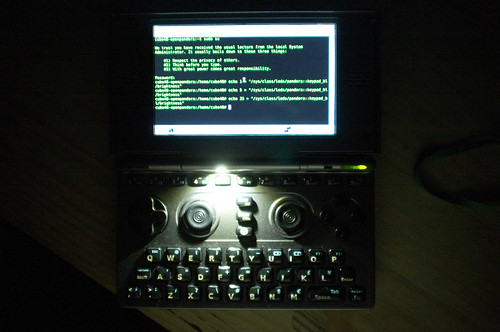When using Pandora in the evening, I'm finding my self quite often in the situation when I have to move closer to the light source to type something on the keyboard. Yes, I know that I can bend the LCD into 90° position to enlight the keys but that's not comfortable to type and it's unnecessary stress for the hinge.
I'm currently in the planning and parts collecting phase for this hack. Having relatively clear idea where to place the LED (or two if needed) - if you fully open the lid, put your finger on the number 6 key ... in the spot where your nail touches the lid is a chink of the two LCD encapsulating parts. I intend to drill or mill there an appropriate hole for the LED of my choice and direct it to keys in this fully open position of the lid. I've ordered hi-bright by CREE and one more classical LED. Will see what suits better to my eyes and if the CREE LED is not getting hot.
My original idea was to take the power somewhere from the MB, limit the current if needed with resistor and put tiny switch into the back hole of the lanyard hanger - between the USB and power ports. These two hanger holes are covered by little "box" inside the case which I wanted to mill away and fill the bottom hole by Sugru. Tiny switch would be then accessible with finger nail in a similar manner like the main power switch but should not be protruding too much to get switched on accidentaly. I already have the right sized switch and it seems to be fitting nicely. Power cables would then continue to the lid in the same way as WiFi antenna and LCD cable, through hollow hinge.
Chapter 9. of the Pandora Hackers guide describes spare keypad backlight pads. MWeston writes there:
I have no electrotechnical education at all but have some soldering and simple circuits experience on a hobby hacker's level and let's say higher-intermediate linux skills so be patient with me please. To my limited understanding I could theoretically leave the switch out and control the LED intensity by shell script.
My question is then how to tackle the PWM control. Google led me (amongs others) to this and this article.
Can somebody give me a hint please what should I look for in:
or
Don't know what is relevant for Pandora. I've found in0_input and in1_input in /sys/class/hwmon/hwmon0/device/, could these be the KP BL pads that Michael mentions in the hacker's guide? The values in these files are around 1130 and 5136 respectively and are slightly changing.
I guess I could prove this by measuring the current of the pad with multimeter but I'll wait with opening Pandora after I have all parts together.
Or is there completely another way of controlling PWM of the two forementioned pads?
Thanks for any hints or ideas!
I'm currently in the planning and parts collecting phase for this hack. Having relatively clear idea where to place the LED (or two if needed) - if you fully open the lid, put your finger on the number 6 key ... in the spot where your nail touches the lid is a chink of the two LCD encapsulating parts. I intend to drill or mill there an appropriate hole for the LED of my choice and direct it to keys in this fully open position of the lid. I've ordered hi-bright by CREE and one more classical LED. Will see what suits better to my eyes and if the CREE LED is not getting hot.
My original idea was to take the power somewhere from the MB, limit the current if needed with resistor and put tiny switch into the back hole of the lanyard hanger - between the USB and power ports. These two hanger holes are covered by little "box" inside the case which I wanted to mill away and fill the bottom hole by Sugru. Tiny switch would be then accessible with finger nail in a similar manner like the main power switch but should not be protruding too much to get switched on accidentaly. I already have the right sized switch and it seems to be fitting nicely. Power cables would then continue to the lid in the same way as WiFi antenna and LCD cable, through hollow hinge.
Chapter 9. of the Pandora Hackers guide describes spare keypad backlight pads. MWeston writes there:
PWM control is available in the Linux kernel which can be used to
set the LED current from zero to the maximum value set by the
external resistors.
I have no electrotechnical education at all but have some soldering and simple circuits experience on a hobby hacker's level and let's say higher-intermediate linux skills so be patient with me please. To my limited understanding I could theoretically leave the switch out and control the LED intensity by shell script.
My question is then how to tackle the PWM control. Google led me (amongs others) to this and this article.
Can somebody give me a hint please what should I look for in:
Code:
/sys/class/hwmon/hwmon0/device/or
Code:
/dev/Don't know what is relevant for Pandora. I've found in0_input and in1_input in /sys/class/hwmon/hwmon0/device/, could these be the KP BL pads that Michael mentions in the hacker's guide? The values in these files are around 1130 and 5136 respectively and are slightly changing.
I guess I could prove this by measuring the current of the pad with multimeter but I'll wait with opening Pandora after I have all parts together.
Or is there completely another way of controlling PWM of the two forementioned pads?
Thanks for any hints or ideas!