Gourmet Recipe Manager is now on the repo.
Gourmet Recipe Manager is a manager, editor, and organizer for recipes. It has a plugin architecture which allows you to enable extensions to Gourmet's base functionality. For example, there is a nutritional plugin that allows Gourmet to help you calculate nutritional information for any recipe. There are also a wide variety of import and export plugins that let Gourmet read and write recipes in various formats.
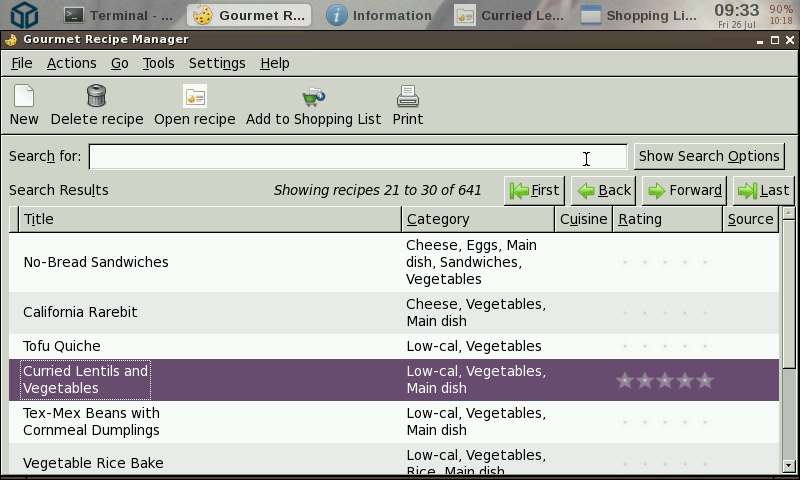
Known issues:
- The export to PDF plugin is missing
- The spell check plugin is missing
- Locale is currently fixed to English (this could be easily changed if needed, but I had to make sure LC_ALL is set to something or else it crashes)
Let me know if it works like it should! I don't use this myself, so I don't really know how to test it.
Also let me know if you know good collections of recipes that work well with this program. Perhaps I could include some recipe collections in the PND.
Gourmet Recipe Manager is a manager, editor, and organizer for recipes. It has a plugin architecture which allows you to enable extensions to Gourmet's base functionality. For example, there is a nutritional plugin that allows Gourmet to help you calculate nutritional information for any recipe. There are also a wide variety of import and export plugins that let Gourmet read and write recipes in various formats.
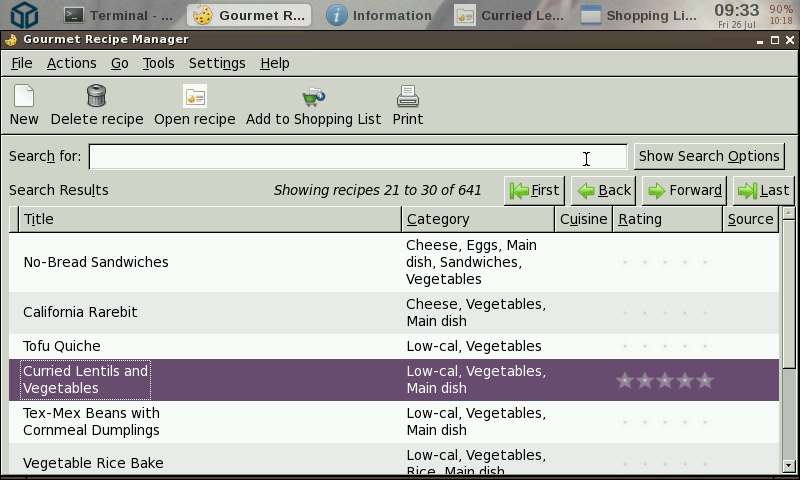
Known issues:
- The export to PDF plugin is missing
- The spell check plugin is missing
- Locale is currently fixed to English (this could be easily changed if needed, but I had to make sure LC_ALL is set to something or else it crashes)
Let me know if it works like it should! I don't use this myself, so I don't really know how to test it.
Also let me know if you know good collections of recipes that work well with this program. Perhaps I could include some recipe collections in the PND.


