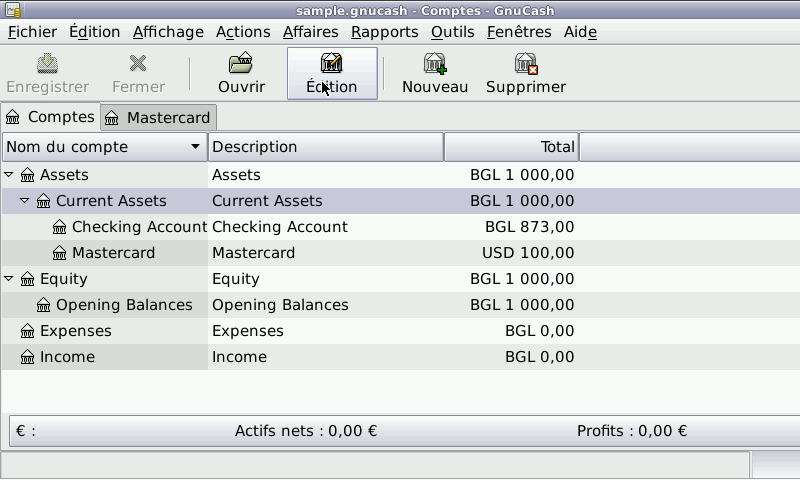sorry ptitseb, did not see your post until today.
So I create an expense report, from start to end of the year. If it is a graphical report, the page is blank. If it is text, it displays just fine.
Now, when you try the big "fermer" ("close") button, the pnd_run.sh: line 532: 7136 Segmentation fault "./$EXENAME" $ARGUMENTS "$@"
RAM is OK, still around 150Mb free. Now, adding a close button on each tab (Edit, Preferences, Windows, show close button on notebook tabs), when I close the tab: pnd_run.sh: line 532: 13372 Segmentation fault "./$EXENAME" $ARGUMENTS "$@"
so nothing useful, I am afraid. Opening a tab with ledger data, then closing it works fine. So it has to do with the graphics somehow (as in: not being there/no malloc, but pointer still being released).
However, I rerated it as 4 stars, just because the rest DOES work. Gnucash changed their graphs engine totally (another product) at least a year ago, so maybe the a new build would solve it?