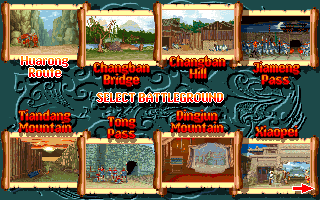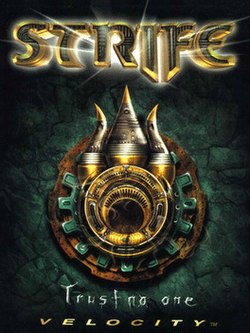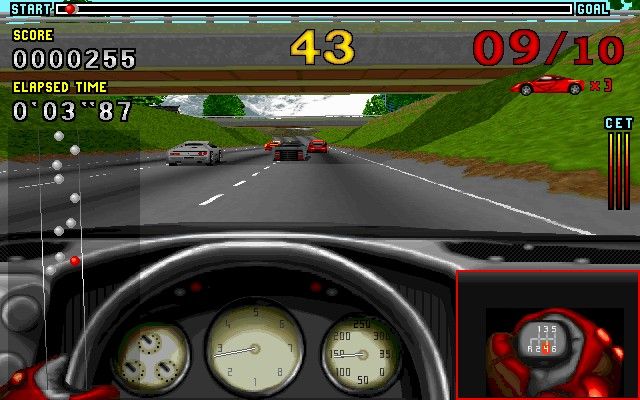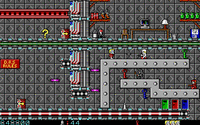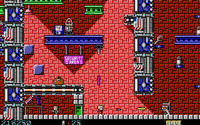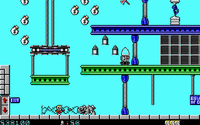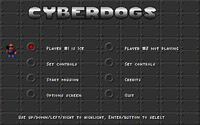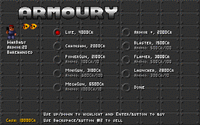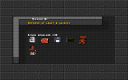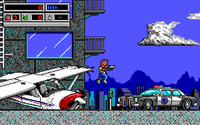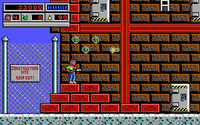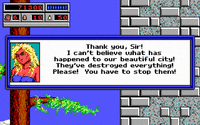commander-beef
Very Active Member
Hiya
I would like to inform you that DosBox EX among other things will soon use installers for games [mainly shareware ones]. 'What for?' , you can say. Mainly because to even more simplify adding new games to DosBox EX, so you dont need configure anything AND im doing this for future proof, because i'll try to make online scoring system for DosBox EX and with installers I will be 100% sure that game will work properly with scoring system [you know, there are numerous versions of games with numerous different ideas where to install them. Every single wrong directory might break Online Scoring System for particular game].
Every installer [DXZ file -> pure ZIP format] will have [apart from game, of course] documentation + screens + cover arts to simplify everything even more
How to install DXZ files with games?
Easy. Start DosBox EX and click on Setup DosBox EX Configuration -> Install new game from DXZ file -> Choose a DXZ File with game to install..
And voilla.. game is installed in Games Directory
game is installed in Games Directory
First game with installer will be:
Raptor: Call of the Shadows [sHAREWARE], preconfigured and ready to play on DosBox EX.
Download: http://www.filedropper.com/raptorshareware [im looking for a good and free filehosting, anybody?]
Btw. Release DosBox EX with support of DXZ format.. in repo
I would like to inform you that DosBox EX among other things will soon use installers for games [mainly shareware ones]. 'What for?' , you can say. Mainly because to even more simplify adding new games to DosBox EX, so you dont need configure anything AND im doing this for future proof, because i'll try to make online scoring system for DosBox EX and with installers I will be 100% sure that game will work properly with scoring system [you know, there are numerous versions of games with numerous different ideas where to install them. Every single wrong directory might break Online Scoring System for particular game].
Every installer [DXZ file -> pure ZIP format] will have [apart from game, of course] documentation + screens + cover arts to simplify everything even more
How to install DXZ files with games?
Easy. Start DosBox EX and click on Setup DosBox EX Configuration -> Install new game from DXZ file -> Choose a DXZ File with game to install..
And voilla..
First game with installer will be:
Raptor: Call of the Shadows [sHAREWARE], preconfigured and ready to play on DosBox EX.
Download: http://www.filedropper.com/raptorshareware [im looking for a good and free filehosting, anybody?]
Btw. Release DosBox EX with support of DXZ format.. in repo
Last edited by a moderator: