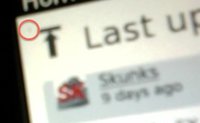megaminxwin
Member
- Joined
- May 29, 2013
- Messages
- 31
There's a tiny speck of dirt in-between the touch layer and the actual screen itself, and while it isn't making the Pandora act badly, it is very annoying. So what I'm basically saying is, what's the best way to get rid of something like this? I just got it back from being fixed, I don't want to send it off again, especially for something minor like this.