slaanesh
Certified Guru
DinguXMB v1.0 - "A Cross Media Bar for the Dingoo A320"
Alternative Frontend and Application Launcher.
Port by Slaanesh continuing work from BooBoo's original port of GP2XMB.
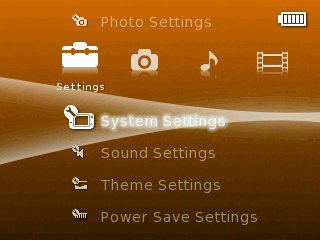
See the README.txt for details.
Quick Guide to Contols:
Press 'A' to select
Press 'B' to cancel or go back
Press 'L' to decrease volume.
Press 'R' to increase volume.
Press 'X' to create a shortcut. You must have a valid executable currently
highlighted from the games section (see below).
Press 'SELECT' to exit. The 'main' script provides a 5 second countdown.
The intention is that you can safely use this time to switch off.
Slaanesh new homepage
NOTE: I've been told that the main script doesn't work for everyone. However I am assuming that it DOES work for somebody? Could someone confirm? Either leave a comment here or on my new homepage.
I am using the latest rootfs but a custom kernel. I've also tested with the latest kernel and it also works fine.
Download
Alternative Frontend and Application Launcher.
Port by Slaanesh continuing work from BooBoo's original port of GP2XMB.
See the README.txt for details.
Quick Guide to Contols:
Press 'A' to select
Press 'B' to cancel or go back
Press 'L' to decrease volume.
Press 'R' to increase volume.
Press 'X' to create a shortcut. You must have a valid executable currently
highlighted from the games section (see below).
Press 'SELECT' to exit. The 'main' script provides a 5 second countdown.
The intention is that you can safely use this time to switch off.
Slaanesh new homepage
NOTE: I've been told that the main script doesn't work for everyone. However I am assuming that it DOES work for somebody? Could someone confirm? Either leave a comment here or on my new homepage.
I am using the latest rootfs but a custom kernel. I've also tested with the latest kernel and it also works fine.
Download

