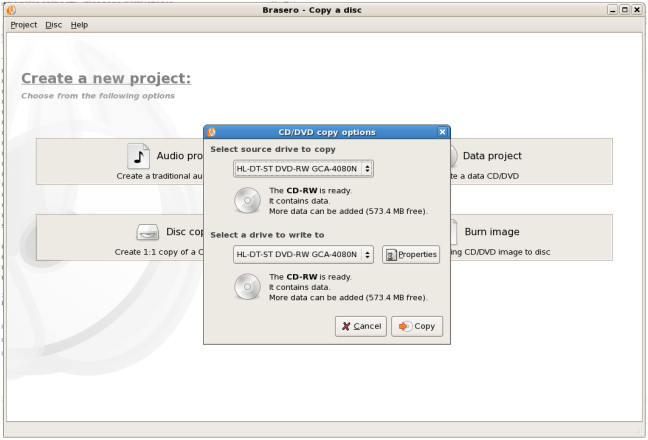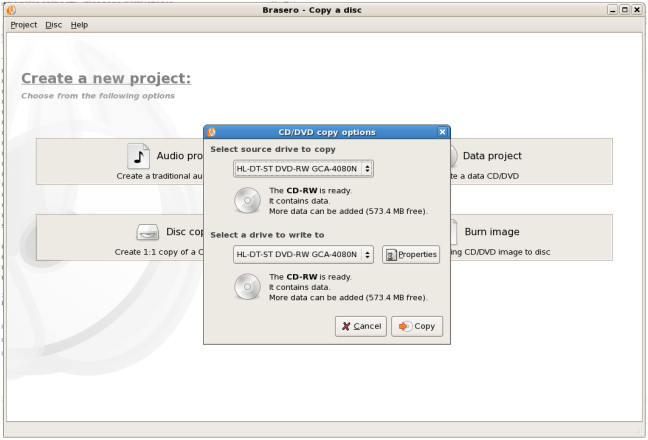I must be going mad at present as I could have sworn I'd seen a reply to this app on either forum where someone expressed that it was failing to find their DVD drive.
Anyway, thanks for the port but here's my experience:
As I toyed with buying an external DVD drive I realised I had an old internal LG Multi Drive laying about and a spare ext HDD caddy. I had no idea if it would work so gave it a whirl. Of course the old drives eject mechanism had seized but I got it working again and via a hub it didn't appear to be recognised as a device.
However I stuck a DVD RAM disc into it and it appears as a MEI_UDF on the desktop and works just fine (surprising as I thought that's the format it will struggle with) as re-rewritable storage via drag and drop. This will make a decent shared environment between my laptop and the Pandora hopefully, avoiding SD mass storage.
I can play any files from it/write to it etc. However Brasero cant see it. I then tried blank DVD-R and again not seen.
If you place a commercial DVD movie in, it appears on the Desktop correctly named, with a DVD Disc Icon but MPlayer, VLC and XMBC cant see the drive, so cant launch it. Neither can Brasero

From the desktop you can open the drive as a folder to browse its Audio_TS/Video_TS folders but the icons have a Padlock symbol over them and clicking VOB files launches MPlayer but they don't play, just stopping after making the windows. Going fullscreen F11 doesn't help either.
Panplayer.....can see the drive labeled by the relevant DVD movie name and allows access selection of the video_ts folder, it goes to start (goes to desktop) but then returns to the same selection screen. I had found Panplayer the only media player to play VOB files personally and from ext HDD VOB's play fine as I imagine they will if on DVD RAM disc. Panplayer cant see the .ISO DVD I was going to burn though and cant play that from HDD.
So no external DVD playing/burning here as of yet.
Is there anything I can post in terms of outputs that will help to solve this issue? I imagine it might do this for other people regardless of drive type/model media used etc. Though then again there's already been people successfully demo films run from ext DVD players, so I'll shut up and hope they chime in aswell

Cheers for the port though, as this will be very useful in future