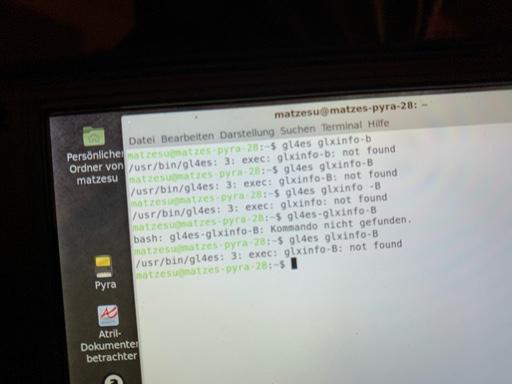ptitSeb
Serial Porter
Works mostly the same with DBP, but it will depend on how the run script is writen and if it preserve LD_LIBRARY_PATH or not.
I expect DBP that need gl4es to do something about it anyway.
For the fun, another game, with the same methos, running smoothly with default settings.
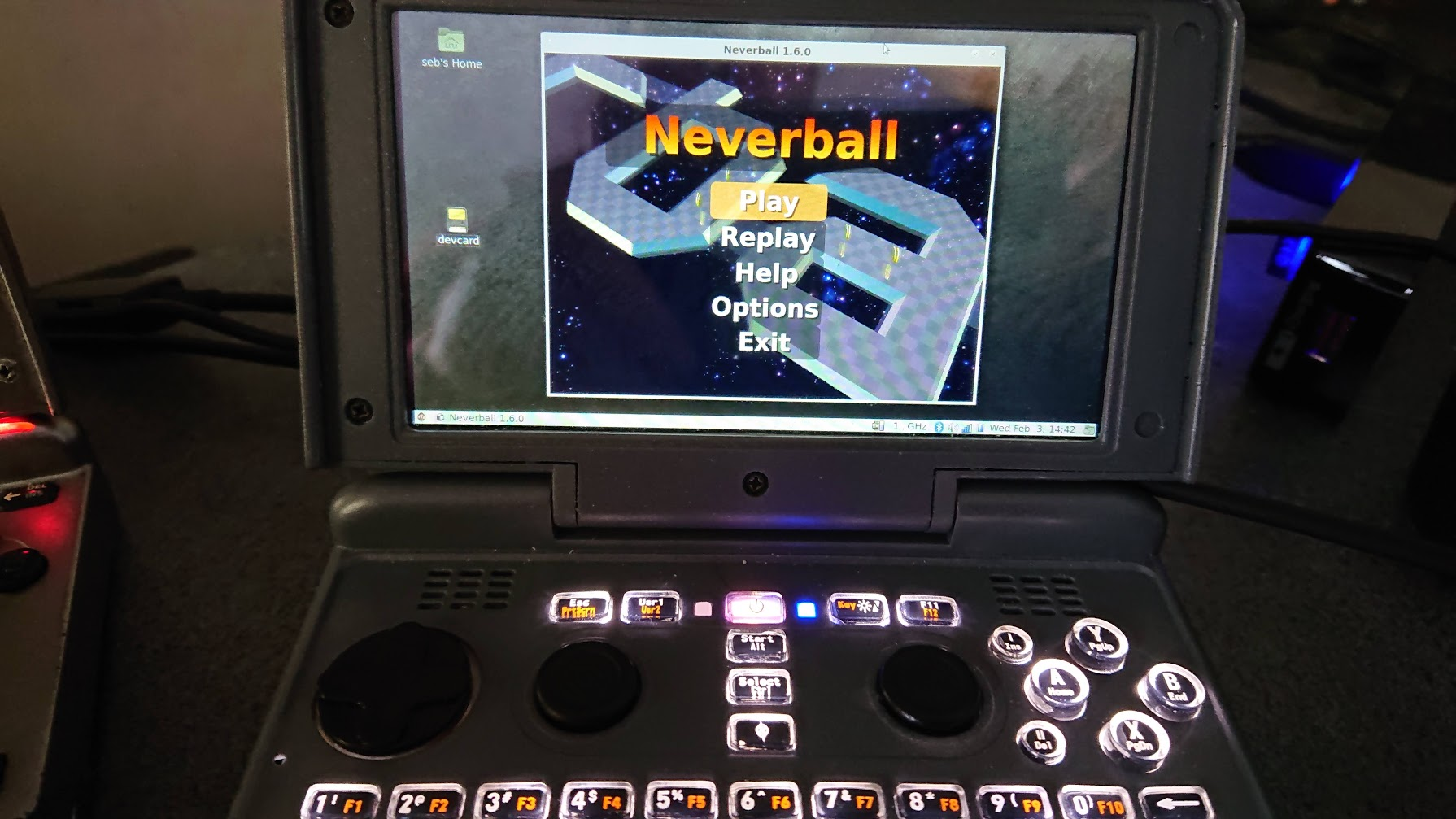
I expect DBP that need gl4es to do something about it anyway.
For the fun, another game, with the same methos, running smoothly with default settings.