You are using an out of date browser. It may not display this or other websites correctly.
You should upgrade or use an alternative browser.
You should upgrade or use an alternative browser.
Which Program To Use To Convert In Mac Os?
- Thread starter tscheko
- Start date
KickinWing
Arguable Idiot
don't decode, don't burn or rip anything, just run...RUUUNNN. oh wait, it's just me that can't decode a movie :blink:
there's a new version of virtualdub, virtualdub mod. does that work? if not, you can always google.
EDIT: tried google for you, didn't find much of anything. sorry.
there's a new version of virtualdub, virtualdub mod. does that work? if not, you can always google.
EDIT: tried google for you, didn't find much of anything. sorry.
tekt5
NazcaBeer Spokesman
virtualdub is windows...not mac
someone was working on a program for macs that had a bunch of diffferent GP32 related options on it.. such as encode a movie for the GP32.. don't know what happened to it or if it was even ever released.. srry
someone was working on a program for macs that had a bunch of diffferent GP32 related options on it.. such as encode a movie for the GP32.. don't know what happened to it or if it was even ever released.. srry
trooper
Trooper`s watching you !!!
The last poster in this thread (link below) mentions a few names of programs that maybe useful, Or run virtual dub under virtualPC if you have a beefy enough mac and can get hold of os9.
http://www.moviecodec.com/topics/4462p1.html
If you can get access to a linux machine (can osx run linux code ?), You could always try AviDemux.
http://www.videohelp.com/tools?tool=AviDemux
Hope this helps.
Trooper
http://www.moviecodec.com/topics/4462p1.html
If you can get access to a linux machine (can osx run linux code ?), You could always try AviDemux.
http://www.videohelp.com/tools?tool=AviDemux
Hope this helps.
Trooper
Vimacs
Don't be evil!
mencoder should do the job
Mark1970
Lactobacillus P
tscheko posted on Apr 11 2005 at 06:48 PM said:Hello,
as my topic title already said which program and which settings should i use in mac os to convert my dvds to use them on my new gp32?
as far i have seen there is no virtualdub for macOs
thanks
For OSX there does exist a tool named Darwine (from the Linux windows Wine implementation) to enable you to run windows executables through DarWine. you also need x11 installed on your system too. Give it a try.
Last edited by a moderator:
Shaolinmonk
Still Fresh
- Joined
- Aug 18, 2004
- Messages
- 30
use this :
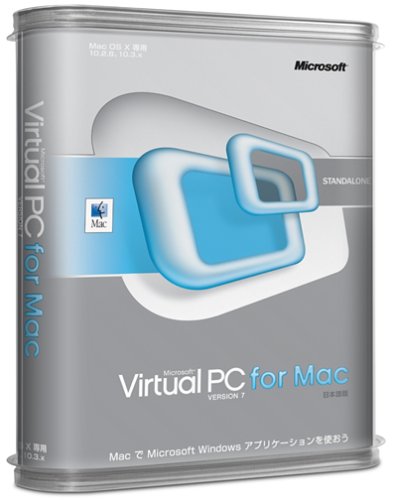
virtualdub isnt such a big program so it houdnt be that slow . i have a powerbook and with virtual pc for mac i can use every WiN program.
It like a window emulator for mac
i am sure you can download this over a torrent or you can try a trial version
virtualdub isnt such a big program so it houdnt be that slow . i have a powerbook and with virtual pc for mac i can use every WiN program.
It like a window emulator for mac
i am sure you can download this over a torrent or you can try a trial version


