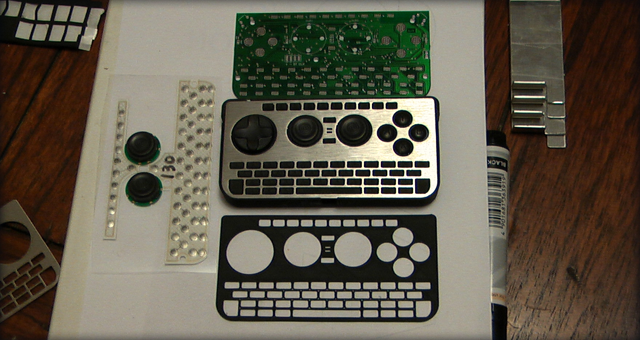The Pandora keyboard is good for thumb typing. It takes some effort to press a key, but that's a feature, not a bug in my opinion. Thumbs are the least delicate of all fingers, so they don't mind making the effort. If keys are too easy to press, it is too easy to press them accidentally.
I don't think the keys should protrude less or have less travel - I'd keep that as is, there's nothing to gain (in terms of getting a thinner device) from reducing that anyway because you don't want to have game controls that are too flat.
Also please keep the keys well-separated and in a staggered layout - I hate non-staggered grid layouts.
The only bad things / things that can be improved about the Pandora keyboard (in my opinion) are the following:
- the keys are glossy (too much reflection in bright light)
- the Fn symbols on the keys are hard to read (too dark and too much in the area where the gloss highlight tends to be), which is unfortunate because those are the ones you really need to be able to read - the normal symbols you can find blindly once you're used to it
- no dedicated tab key (and to a lesser extent, no dedicated forward slash key). They are essential for terminal users.
- no delete key
- ALT is too hard to reach (this would be fixed by having a shoulder button for ALT)
- the shift+number keys should have been like on a standard qwerty keyboard
- we don't need four currency symbols, even my full size keyboards only have $ (some keyboard have € over here). It makes more sense to use combos like compose+ E + = for such symbols, same with Ö and Ü and É and È and  and Å and Ø and Œ and ñ and Ç and whatever, there's no need to have dedicated keys (even if only dedicated Fn keys) for currency symbols or special language-specific letters. Just make sure that the accent markers (', ", `, ^, ~, -, / etc) that are needed to compose those special letters are not too hard to type.
- we don't need forward quote (´). The normal quote (') and the backquote (`) are enough. I don't know any context in which you actually have to type a forward quote - normal keyboards don't have them, word processors are smart enough to auto-correct you, for LaTeX you don't need them, for coding you certainly don't need them.