Dimacus
Member
After porting RoadFigher from braingames I decided to try to port another of their games.
Let me therefor present to you;
The Maze of Galious (Remake)
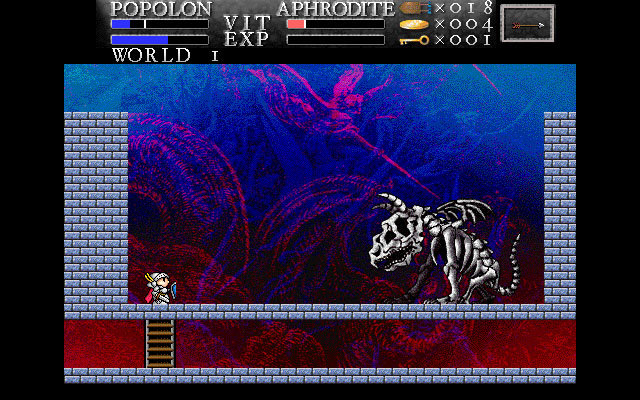 (screenshot is using the Naramura graphic set, included)
(screenshot is using the Naramura graphic set, included)
(Taken from their page)
There are several different graphics sets as well as sound sets included, you can, anytime you want, switch between them using the F9 and F10 keys.
The controls can be defined ingame, but some keys are however hard-coded, so, don't configure the game to use any of the following buttons:
Left Shoulder button (Zoom out)
Right Shoulder button (Zoom in)
Start usually brings up a menu, or quit's said menu.
Escape (exit the game)
D-Pad UP (climb ladders)
Any Fx key or the numerical keys (f9 & f10 changes sound/gfx theme)
The Default controls are (and these are remapable by pressing the 'K' key):
Dpad for movement (DPad-up is hardcoded to climb ladders, binding it to something else will cause the game to do that and try and climb ladders.)
A - attack w. sword
X - jump
B - use item
Y - Item menu
Select - pause (Select also brings forth the Load screen, if you are in the main menu, this mapping cannot be changed)
Don't forget that you need to press F5-F9 (save slots) in the save room in order to save the text string.
These keys recall that text string in the load screen.
Have fun now, and please report any problems.
Download the PND HERE
Let me therefor present to you;
The Maze of Galious (Remake)
(Taken from their page)
The Maze of Galious (MoG in short) was originally a Konami game for the MSX computer system. Its real name is Knightmare II: The Maze of Galious and is the sequel of another Konami game called Knightmare.
MoG is a very addictive game where you have to kill thousands of enemies, collect items in order to obtain new powers and defeat some really great demons at the end of each level.
The gameplay of MoG is not the boring linear one. In MoG you are free to go everywhere you want from the beginning of the game.
You have to be very careful of the order in which you visit all the rooms in the HUGE map if you want to keep your character alive.
The map is structured in a main map (called the castle) and 10 submaps (called the worlds).
Initially you are in the castle and you have to find the keys that open the doors to go to each of the worlds.
To complete the game you have to defeat the boss at the end of each one of the 10 worlds.
You are free to revisit each world as often as you want in order to see if you have missed something.
To defeat all 10 demons you control two characters: Popolon and Aphrodite.
Each one has special abilities, i.e. Popolon has a greater ability to jump and Aphrodite is able to dive.
There are several different graphics sets as well as sound sets included, you can, anytime you want, switch between them using the F9 and F10 keys.
The controls can be defined ingame, but some keys are however hard-coded, so, don't configure the game to use any of the following buttons:
Left Shoulder button (Zoom out)
Right Shoulder button (Zoom in)
Start usually brings up a menu, or quit's said menu.
Escape (exit the game)
D-Pad UP (climb ladders)
Any Fx key or the numerical keys (f9 & f10 changes sound/gfx theme)
The Default controls are (and these are remapable by pressing the 'K' key):
Dpad for movement (DPad-up is hardcoded to climb ladders, binding it to something else will cause the game to do that and try and climb ladders.)
A - attack w. sword
X - jump
B - use item
Y - Item menu
Select - pause (Select also brings forth the Load screen, if you are in the main menu, this mapping cannot be changed)
Don't forget that you need to press F5-F9 (save slots) in the save room in order to save the text string.
These keys recall that text string in the load screen.
Have fun now, and please report any problems.
Download the PND HERE

