ledow
Member
Ledow has released version 1.1 of STPPC2x!
The latest version of my efforts to port Simon Tatham's Portable Puzzle Collection to the GP2X. This is a set of 31 addictive logic and puzzle games. Some are old favourites (like sudoku, sliding puzzles and minesweeper) and others you may not have seen before.
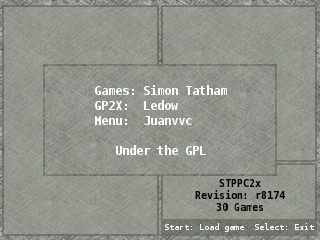
You can download STPPC2x immediately from the main website or from the GP2X archive. The music pack is unchanged and can be downloaded from the main website too.
So, what's new?
Collection:
Display - Show whether a game supports numeric input, a solver, etc. on the main menu, removed a couple of incorrect screen updates that could make the menu flicker, game preview images now centre properly (e.g. Maze3D's).
Gameplay - All games now have cursor-mode control, status-bar messages now "time out" rather than linger forever.
Input - Digit input for large games that need characters rather than just numbers.
Memory - Can now take advantage of the upper 32Mb of RAM should we ever run out of memory on the GP2X.
Screenshots - Now disabled by default, enable and press Stick-Click to use them.
Size - The size of the executable has been reduced by a number of means: removal of unused code, better final compression, shortening of static buffers, etc. Also, the images have been compressed more using pngcrush. This should save up to 500Kb on the GP2X.
Games
Cube - Massive memory usage (spotted by me) now fixed (by Simon Tatham).
Dominosa - More presets.
Guess - Fixed potential crash.
Loopy - improve generation of "Great-Hexagonal" games, quicker solvers.
Map - "Show immutable regions" option now removed - you can just press Y and the regions that can't be changed highlight in red.
Mosco - Fix completion bug, add end-of-game flash, clicking on the edge tiles highlights squares that could "point" to them, non-square grids and new presets.
Solo - Show intermediate lines properly, enable 4x4 etc. presets, add "Killer" Sudoku mode.
Feedback is appreciated and full source code is available from:
http://www.ledow.org.uk/gp2x/
The latest version of my efforts to port Simon Tatham's Portable Puzzle Collection to the GP2X. This is a set of 31 addictive logic and puzzle games. Some are old favourites (like sudoku, sliding puzzles and minesweeper) and others you may not have seen before.
You can download STPPC2x immediately from the main website or from the GP2X archive. The music pack is unchanged and can be downloaded from the main website too.
So, what's new?
Collection:
Display - Show whether a game supports numeric input, a solver, etc. on the main menu, removed a couple of incorrect screen updates that could make the menu flicker, game preview images now centre properly (e.g. Maze3D's).
Gameplay - All games now have cursor-mode control, status-bar messages now "time out" rather than linger forever.
Input - Digit input for large games that need characters rather than just numbers.
Memory - Can now take advantage of the upper 32Mb of RAM should we ever run out of memory on the GP2X.
Screenshots - Now disabled by default, enable and press Stick-Click to use them.
Size - The size of the executable has been reduced by a number of means: removal of unused code, better final compression, shortening of static buffers, etc. Also, the images have been compressed more using pngcrush. This should save up to 500Kb on the GP2X.
Games
Cube - Massive memory usage (spotted by me) now fixed (by Simon Tatham).
Dominosa - More presets.
Guess - Fixed potential crash.
Loopy - improve generation of "Great-Hexagonal" games, quicker solvers.
Map - "Show immutable regions" option now removed - you can just press Y and the regions that can't be changed highlight in red.
Mosco - Fix completion bug, add end-of-game flash, clicking on the edge tiles highlights squares that could "point" to them, non-square grids and new presets.
Solo - Show intermediate lines properly, enable 4x4 etc. presets, add "Killer" Sudoku mode.
Feedback is appreciated and full source code is available from:
http://www.ledow.org.uk/gp2x/
Last edited by a moderator:


