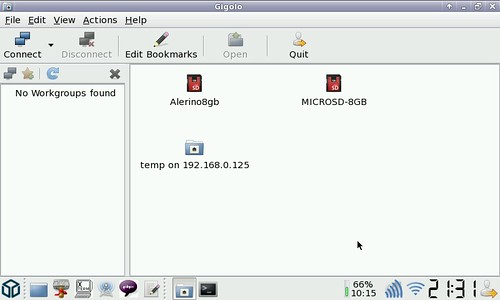I tried just reversing the Mount over SSH tutorial on the wiki as i am running Xubuntu on my desktop, but the command:
sshfs fworg64@192.168.1.109 /media /media/pandora (tried root as well, no luck)
gives me a 'missing host' error.
I tried screwing around with puTTY on both machines but i always got 'connection refused'.
I think for my purposes Gigolo may also be applicable but i kept getting 'connection refused' as well.
Do i need some client/server software running on my pandora? or is it something with needing to enter my password somewhere?
What i want to do is transfer files to and from my pandora with my desktop over my wireless network, any help would be appreciated.
sshfs fworg64@192.168.1.109 /media /media/pandora (tried root as well, no luck)
gives me a 'missing host' error.
I tried screwing around with puTTY on both machines but i always got 'connection refused'.
I think for my purposes Gigolo may also be applicable but i kept getting 'connection refused' as well.
Do i need some client/server software running on my pandora? or is it something with needing to enter my password somewhere?
What i want to do is transfer files to and from my pandora with my desktop over my wireless network, any help would be appreciated.
Last edited by a moderator: