You are using an out of date browser. It may not display this or other websites correctly.
You should upgrade or use an alternative browser.
You should upgrade or use an alternative browser.
Skinning Minimenu
- Thread starter skeezix
- Start date
Sarlix
Member
Heres one I made called Wasp - Couldn't figure out how to take a screenshot so I had to use my camera :s
Did have a custom font but it was too hard to read. Will work on it.
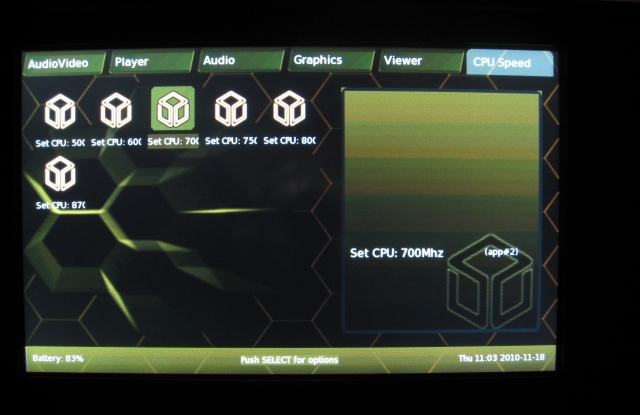
http://www.mediafire.com/file/ccfdsccluk9900d/wasp.zip
Updated~ A few tweaks
Any suggestions for improvements are welcome.
Did have a custom font but it was too hard to read. Will work on it.
http://www.mediafire.com/file/ccfdsccluk9900d/wasp.zip
Updated~ A few tweaks
Any suggestions for improvements are welcome.
Sarlix
Member
HackModford
Active Member
- Joined
- Oct 2, 2007
- Messages
- 813
- Age
- 34
Yay
Chaser
Member
3 nice skins there (I'd missed the release of Newsprint and sadly the 'select' text is invisible but still useable) so many thanks to Pleng and Sarlix 
milkshake
Advanced Member
can I just ask when I remember the early development of minimenu im sure I remember there being a memory card memory indicator similar to the battery indicator is this not the case? is it somthing thats going to be implamented into the future?
also looking through the mmskin.conf I cant find where to change the font size for the battery text or hint text does this need to be added?
also looking through the mmskin.conf I cant find where to change the font size for the battery text or hint text does this need to be added?
milkshake
Advanced Member
Hey just to let you guys know I made my own theme/skin last night its called graybasic, if you like it give me a shout ill put it up for download, found the bg image on the net so if its not allowed then I can just supply the theme without a background or a basic one or one that you guys thinks might go.
Esn
(:";
Looks nice and simple to me. I think the BG image actually makes it a bit too busy. A plain background that's a slightly different colour (maybe nearly white, or a darker grey) would seem to work with that theme better...
The memory card indicator was just in the mockup I did to explain the concept.milkshake said:can I just ask when I remember the early development of minimenu im sure I remember there being a memory card memory indicator similar to the battery indicator is this not the case? is it somthing thats going to be implamented into the future?
also looking through the mmskin.conf I cant find where to change the font size for the battery text or hint text does this need to be added?
That was not coded into the actual MM so no need to try to find the feature.
Last edited by a moderator:
milkshake
Advanced Member
Ok people here it is, I think its final now but I may tweek it, please try it, let me know if you like it.
if you find any bugs with the theme let me know, also if you have any ideas?
EvilDragon if you think its good enough for the archive feel free to upload it
if you find any bugs with the theme let me know, also if you have any ideas?
EvilDragon if you think its good enough for the archive feel free to upload it
milkshake
Advanced Member
its ok figured it out
Esn
(:";
I figured that these skins should be conveniently listed in one place, but couldn't quite think of where to place them... anyway, I put them all over here:
http://pandorawiki.org/Software_projects#Operating_systems_.26_skins
Did I miss any?
http://pandorawiki.org/Software_projects#Operating_systems_.26_skins
Did I miss any?
Sarlix
Member
Sarlix
Member
milkshake
Advanced Member
DaveC said:That was not coded into the actual MM so no need to try to find the feature.
Is it ever going to make it into mini menu because it would be quite usefull
Last edited by a moderator:
Chaser
Member
Sarlix said:Anyone figured out how to take a screenshot in minimenu yet? ...
Yes, you can use the script given in the Taking Sceenshots guide of Someguy99 from the poster LinuxMaster.
It allows for timed screenshots. Launch it from XFCE (or hotkey it), then launch minimenu.
MasterLinux said:That's what i needThank you. I have modify the script a little bit. So it takes all 25 seconds a screenshot. So i can take screenshots from the inside of any emulator or other programm. It's not a perfect solution, but it works fine

Here is it:
Code:#!/bin/bash i=1 while [ $i -le 25 ] do sleep 25 fbgrab ~/screen`date +%y%m%d-%H%M%S`.png notify-send screen $i i=`expr $i + 1` done
An improvement was also made elsewhere but I cant find it at present. The newer script allowed for hotkeys to switch the script on/off like the wifi-toggle, as with the above one you'll need to log out/in again to turn it off. Just modify it to write the grabs to where you want them stored and the timing.
Last edited by a moderator:
Sarlix
Member
Thanks Chaser! I'll give this a try 
Chaser
Member
Heres the newer script from the other forum. http://boards.openpandora.org/index.php?/topic/601-taking-screenshots
I've yet to test it yet either
timothee said:Thanks! I did see that snippet on the gp32x thread. I'm not so hot on having that running in the background though, because screen grabbing introduces some lag. I still much prefer an on demand approach, and I'm ok with using ssh (even without the wife), though clearly it's not a good solution on the go :/ . Perhaps, I'll check low level key binding later.
Now with that said, it should be quite easy to have a start/stop toggle system for that script, maybe like so (warning, not tested):
Code:#!/bin/bash PIDFILE=~/.snapsnap.pid if [ -f $PIDFILE ] then kill $(cat $PIDFILE) rm $PIDFILE exit 0 else echo $$ > $PIDFILE fi; i=1 while [ $i -le 24 ] do sleep 10 fbgrab ~/screen`date +%y%m%d-%H%M%S`.png notify-send screen $i i=`expr $i + 1` done
I've yet to test it yet either
Last edited by a moderator:
milkshake
Advanced Member
sebt3
homebrew player (P. & C.)
indeedmilkshake said:gray is sexy
Last edited by a moderator:
Similar threads
- Replies
- 0
- Views
- 2K
- Replies
- 3
- Views
- 2K
C
- Replies
- 21
- Views
- 7K
- Replies
- 1
- Views
- 2K

