TomeNet port is possible
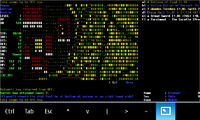
It is a very cool multiplayer roguelike http://www.tomenet.net/about.php
To get it to run i commented out
main-gcu.c:890://klapse if (i) quit("Angband needs an 80x24 'curses' screen")
then moved tomenet executeable into the tomenet-4.5.0 directory
and launched with
./tomenet -c to start the curses version.
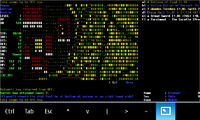
It is a very cool multiplayer roguelike http://www.tomenet.net/about.php
To get it to run i commented out
main-gcu.c:890://klapse if (i) quit("Angband needs an 80x24 'curses' screen")
then moved tomenet executeable into the tomenet-4.5.0 directory
and launched with
./tomenet -c to start the curses version.


