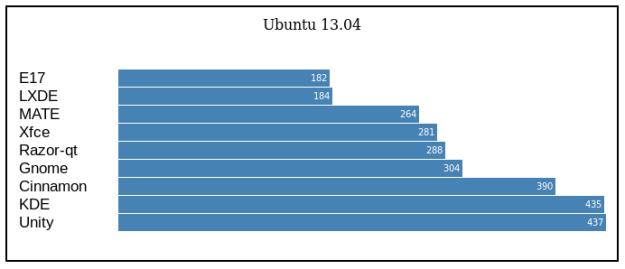You are using an out of date browser. It may not display this or other websites correctly.
You should upgrade or use an alternative browser.
You should upgrade or use an alternative browser.
Retropie ??? Amibian ???
- Thread starter Dcoll
- Start date
- Joined
- Jan 18, 2010
- Messages
- 11,472
It's possible, I mean Amibian is just Debian that launches uae4all, but then we will most likely have a good port that is easily launched without compromising the normal pyra experience. However you won't be able to just take the Pi image and run it. There is a ton of hardware specific differences between the units, you could get the OS working by trying to replace the Pi Linux Kernel with the Pyra one. Which may work, but there may be Pi related changes to the emulators themselves that would cause them to run less ideal than a Pyra specific port.Did i make a dream in thinking that these distributions for the Raspberry Pi will work on the Pyra ?
@Dcoll If you got time, and a PC to play around with, why not install it yourself?
https://www.debian.org/CD/torrent-cd/
Here is some help:
And if you just want to watch:
https://www.debian.org/CD/torrent-cd/
Here is some help:
And if you just want to watch:
levi
Still fresh, damnit!
The Pyra will be running standard Debian with a standard interface, which should be mostly self-explanatory for users, or if not there's a hell of a lot of stuff between the debian wiki, stackoverflow and googleable mailing lists that'll help. For the pyra specific stuff like how to talk to the accelerometers or the barometer, I'm not sure how much is out there without an NDA already, but there will probably be driver files you can just drop into your choice of alternate OS to make work.
@Dcoll If you got time, and a PC to play around with, why not install it yourself?
https://www.debian.org/CD/torrent-cd/
I think this is the link most beginners want to have:
http://cdimage.debian.org/debian-cd/current-live/amd64/bt-hybrid/
(Live-Disc for trying without having to install)
I'll try the xfce version tomorrow since I got enough blank DVDs lying around and it can't be this different from Mint.
What are the advantages of current xfce over MATE btw?
S
sulu
Guest
A few remarks (and corrections) on the 1st video:
04:09: He says something about missing wifi drivers. This screen is not about drivers, it's about firmwares. Wifi drivers are included (except for broadcom).
06:30: Supposedly Debian has problems with being installed on pre-formatted (ext) partitions. This is not true. The only problem is, if these partitions already contain data and you decide to not let the installer format it, then these previous files might interfere with your installed system (e.g. think of left-over configuration files).
08:59: Just a remark for people who care for privacy: The "no" option in popcon is the default, so submitting your package selection to Debian is opt-in, not opt-out.
09:15: He says that you should leave the checkboxes ticked in tasksel. Well, of course this depends on your situation, but there is one thing to know about desktops: The general "Debian desktop environment" checkbox will install the package task-desktop [1]. This is a meta package, so it will do nothing more than install other packages via its dependencies. Among those are the specific desktops, e.g. task-xfce-desktop [2]. If you tick one of the specific options this desktop will be installed. If you do not chose one of the specific options, then [1] will always install task-gnome-desktop [3], because their is an OR relation between the dependencies. This is regardless of what image you downloaded. So even if you have the xfce image and you ticked [1] but not [2], then [3] wil get installed, which is likely not what you wanted.
10:26: He says that 1158 packages will be installed just for xfce. This is not true. 1158 packages is for the whole system (minus the already installed base packages) INCLUDING xfce, but it's not for xfce alone.
11:15: "Debian doesn't give you an option to not instal a boot loader": This is plain wrong. You can just skip this step. Although since I use the text installer I don't know how to do that in the graphical installer.
12:36: He says something like if the hardware clock is set to UTC depends on whether Windows handles the boot process. This is also not true. This is simply the clock setting in the BIOS (on x86) and has nothing to do with what boots the system. Unixoid systems always tended to use UTC here, while Windows at least in the past preferred local time.
13:29: If you chose to boot the system via another system's grub the you are supposed to run something like this in the other system: "sudo os-prober && sudo update-grub" This is not necessarily wrong, but assuming that any other Linux system uses sudo is at least bad style. For example the Debian system you installed via this guide doesn't have sudo, so you just login as root in a terminal.
14:56: When in xfce he says that he removes the workspace switcher from the panel because he doesn't use workspaces. In that case he should also reduce the number of workspaces to one, because otherwise he might end up accidentally changing to another workspace (e.g. by pulling a window over the screen edge). If he's not familiar what happened (because he doesn't use workspaces at all), he might get stuck in a situation he doesn't know how to get out of.
[1] https://packages.debian.org/jessie/task-desktop
[2] https://packages.debian.org/jessie/task-xfce-desktop
[3] https://packages.debian.org/jessie/task-gnome-desktop
[doublepost=1478722971,1478721305][/doublepost]
Oh, and even if it weren't a hybrid image, you can also write it to an RW disc if you just want to test it. It seems to me that for whatever reason people don't realize that they can just use RWs for non-permanent boot discs.
The feature I like most about the new Xfce version in Stretch is, that you can make it undecorate maximized windows, which will save quite some of the precious vertical screen space.
You can do the same in Jessie's Xfce version or in Mate via an additional tool called maximus [1], but this installs some 50MB(?) of extra packages which I find quite heavy for such a simple feature. mate-maximus from the leaner mate-netbook package [2] does the same, but for me it always crashes after a few days.
[1] https://packages.debian.org/jessie/maximus
[2] https://packages.debian.org/jessie/mate-netbook
04:09: He says something about missing wifi drivers. This screen is not about drivers, it's about firmwares. Wifi drivers are included (except for broadcom).
06:30: Supposedly Debian has problems with being installed on pre-formatted (ext) partitions. This is not true. The only problem is, if these partitions already contain data and you decide to not let the installer format it, then these previous files might interfere with your installed system (e.g. think of left-over configuration files).
08:59: Just a remark for people who care for privacy: The "no" option in popcon is the default, so submitting your package selection to Debian is opt-in, not opt-out.
09:15: He says that you should leave the checkboxes ticked in tasksel. Well, of course this depends on your situation, but there is one thing to know about desktops: The general "Debian desktop environment" checkbox will install the package task-desktop [1]. This is a meta package, so it will do nothing more than install other packages via its dependencies. Among those are the specific desktops, e.g. task-xfce-desktop [2]. If you tick one of the specific options this desktop will be installed. If you do not chose one of the specific options, then [1] will always install task-gnome-desktop [3], because their is an OR relation between the dependencies. This is regardless of what image you downloaded. So even if you have the xfce image and you ticked [1] but not [2], then [3] wil get installed, which is likely not what you wanted.
10:26: He says that 1158 packages will be installed just for xfce. This is not true. 1158 packages is for the whole system (minus the already installed base packages) INCLUDING xfce, but it's not for xfce alone.
11:15: "Debian doesn't give you an option to not instal a boot loader": This is plain wrong. You can just skip this step. Although since I use the text installer I don't know how to do that in the graphical installer.
12:36: He says something like if the hardware clock is set to UTC depends on whether Windows handles the boot process. This is also not true. This is simply the clock setting in the BIOS (on x86) and has nothing to do with what boots the system. Unixoid systems always tended to use UTC here, while Windows at least in the past preferred local time.
13:29: If you chose to boot the system via another system's grub the you are supposed to run something like this in the other system: "sudo os-prober && sudo update-grub" This is not necessarily wrong, but assuming that any other Linux system uses sudo is at least bad style. For example the Debian system you installed via this guide doesn't have sudo, so you just login as root in a terminal.
14:56: When in xfce he says that he removes the workspace switcher from the panel because he doesn't use workspaces. In that case he should also reduce the number of workspaces to one, because otherwise he might end up accidentally changing to another workspace (e.g. by pulling a window over the screen edge). If he's not familiar what happened (because he doesn't use workspaces at all), he might get stuck in a situation he doesn't know how to get out of.
[1] https://packages.debian.org/jessie/task-desktop
[2] https://packages.debian.org/jessie/task-xfce-desktop
[3] https://packages.debian.org/jessie/task-gnome-desktop
[doublepost=1478722971,1478721305][/doublepost]
You can also just write the raw image to a USB stick. It's a hybrid image that can boot from both. That's why the DVD1 is 3.8 GB in size, so it just fits on a 4GB USB stick.I'll try the xfce version tomorrow since I got enough blank DVDs lying around and it can't be this different from Mint.
Oh, and even if it weren't a hybrid image, you can also write it to an RW disc if you just want to test it. It seems to me that for whatever reason people don't realize that they can just use RWs for non-permanent boot discs.
I don't see much of a difference in workflow. I believe Mate uses a tiny bit less RAM and to me looks a little nicer. Xfce on the other hand is more flexible.What are the advantages of current xfce over MATE btw?
The feature I like most about the new Xfce version in Stretch is, that you can make it undecorate maximized windows, which will save quite some of the precious vertical screen space.
You can do the same in Jessie's Xfce version or in Mate via an additional tool called maximus [1], but this installs some 50MB(?) of extra packages which I find quite heavy for such a simple feature. mate-maximus from the leaner mate-netbook package [2] does the same, but for me it always crashes after a few days.
[1] https://packages.debian.org/jessie/maximus
[2] https://packages.debian.org/jessie/mate-netbook
Letalis Sonus
Advanced Member
- Joined
- Mar 5, 2009
- Messages
- 1,535
More like the other way 'round, Xfce has already been more lightweight and even more conservative than Gnome 2 and hardly anything changed since Gnome 3 took over. Just compare Nautilus/Caja with Thunar, it took ages until Thunar even supported tabs. MATE was started to keep Gnome 2 alive, not to be lightweight.I believe Mate uses a tiny bit less RAM and to me looks a little nicer.
directive0
Very Active Member
The Pyra will be running standard Debian with a standard interface
Makes me so happy every time I read it. I don't hate SuperZaxxon but man do I long for the debian repos on my pandy.
S
sulu
Guest
Back in the days of Gnome 2 this was true, but Xfce has gained quite some weight over the years, especially since it started to integrate Gtk3.More like the other way 'round, Xfce has already been more lightweight and even more conservative than Gnome 2 and hardly anything changed since Gnome 3 took over. Just compare Nautilus/Caja with Thunar, it took ages until Thunar even supported tabs. MATE was started to keep Gnome 2 alive, not to be lightweight.
There are several websites that independently made RAM comparisons between different desktops. And they always show, that Mate uses a little less than Xfce. This is just the first comparison I just stumbled upon:
https://l3net.wordpress.com/2013/05/07/ubuntu-desktop-memory-comparison/
Letalis Sonus
Advanced Member
- Joined
- Mar 5, 2009
- Messages
- 1,535
Xfce is not the only thing changing over to GTK3, MATE's doing it as well. Pulling out 3 years old comparisons of systems is really not that helpful. However, Xfce development is actually going a LOT slower, it's almost legendary.especially since it started to integrate Gtk3.
S
sulu
Guest
Feel free to present a more recent comparison! After all, you are the one who brought up comparisons to 6 years old software.Pulling out 3 years old comparisons of systems is really not that helpful.
bzar
A Commando
S
sulu
Guest
Thanks! That's the chart I originally had in mind.
bzar
A Commando
Yeah, I really don't think total memory consumption will be a primary concern in DEs for pyra. Usability with pyra's input devices and CPU & I/O usage seem much more relevant. The DE can use 500MiB memory for all I care as long as it keeps CPU and I/O mostly free for applications and can accomodate using mostly the game controls and keyboard.
S
sulu
Guest
I'm currently using a Nokia N900 and a netbook with an Atom N270, and I hope the Pyra will replace both. I haven't found any benchmarks of the OMAP5 that really mean anything to me, but if it's on par with the N270 then it would be ok. From the benchmarks I found I got the impression that the SoC might roughly have the computing power of Intel's early Core Duo CPUs from 10 years ago.
I'm not worried about data I/O. Both my N900 and my netbook reach about 20MB/s in both directions, which is totally fine with me.
I don't care for graphics performance at all. Simple 2D graphics is all I need. Anything 3D is just icing on the cake.
I have absolutely no idea about the input devices. I'd expect the keyboard to be somewhere between my current devices, which wouldn't be great but acceptable. Since the Pyra is primarily aimed at gaming I'd expect the nubs to be pretty good for simple cursor movement. The touchscreen is just a fallback for me. It would be great if it would reach the high standard the N900 set, but if it doesn't I don't really care as long as the nubs work decently.
I'm slightly worried about the hinge though. I believe I'd put a lot of value in having it fixed at any angle, like a laptop display. I'm not sure the construction is up to that in the long run. But since I have no way of knowing or changing that in advance I'm just going to take the chance.
I'm not worried about data I/O. Both my N900 and my netbook reach about 20MB/s in both directions, which is totally fine with me.
I don't care for graphics performance at all. Simple 2D graphics is all I need. Anything 3D is just icing on the cake.
I have absolutely no idea about the input devices. I'd expect the keyboard to be somewhere between my current devices, which wouldn't be great but acceptable. Since the Pyra is primarily aimed at gaming I'd expect the nubs to be pretty good for simple cursor movement. The touchscreen is just a fallback for me. It would be great if it would reach the high standard the N900 set, but if it doesn't I don't really care as long as the nubs work decently.
I'm slightly worried about the hinge though. I believe I'd put a lot of value in having it fixed at any angle, like a laptop display. I'm not sure the construction is up to that in the long run. But since I have no way of knowing or changing that in advance I'm just going to take the chance.
Yeah well, all my USB sticks are kaputt (Kingston too, quality sucks these days), so I had to use a DVD, usually I gift them to people who have no live cd at all and can use it when their windows system is screwed up again.You can also just write the raw image to a USB stick. It's a hybrid image that can boot from both. That's why the DVD1 is 3.8 GB in size, so it just fits on a 4GB USB stick.
Oh, and even if it weren't a hybrid image, you can also write it to an RW disc if you just want to test it. It seems to me that for whatever reason people don't realize that they can just use RWs for non-permanent boot discs.
Unfortunately, for some reason the Debian from the live DVD starts in such an incredibly low resolution, that I can't make out any of the characters and have no clue how to even change the resolution since it's just a pixel mess where you can guess what's behind it, probably some noveau fail?
Letalis Sonus
Advanced Member
- Joined
- Mar 5, 2009
- Messages
- 1,535
It is the very same 3 year old chart pulled from the very same page you linked before...?Thanks! That's the chart I originally had in mind.
Similar threads
- Replies
- 13
- Views
- 4K