You are using an out of date browser. It may not display this or other websites correctly.
You should upgrade or use an alternative browser.
You should upgrade or use an alternative browser.
Ran FAQ update and now pyra doesn't turn on
- Thread starter jp10558
- Start date
- Joined
- Jan 18, 2010
- Messages
- 11,471
Could you link what FAQ update you used? just doing an apt update shouldn't mess with things that much...
You can try and pull out the battery, wait 2 or 3 minutes, put back in and try to power it on again.
If it's something else, then you likely need to hitch up the Micro USB plug, and setup a serial terminal to see the output, it may be hung on something in startup... I'm at work, but I can explain this further later.
You can try and pull out the battery, wait 2 or 3 minutes, put back in and try to power it on again.
If it's something else, then you likely need to hitch up the Micro USB plug, and setup a serial terminal to see the output, it may be hung on something in startup... I'm at work, but I can explain this further later.
Kazuki
桜花猫娘ちゃん · Ouka Neko-chan · おうかねこちゃん
- Joined
- Jul 21, 2010
- Messages
- 27
- Age
- 38
- Location
- USA
- LOCATION
- USA
- kazuki.przyborowski
- kazuki2k
- YOUTUBE
- KazukiSuzukiChan
Maybe it tried to reboot. That sometimes happens to me if I try to reboot it once it turns off it does not boot back up and the power button does nothing. I do the samething that TrashyMG said and take out the battery and it boots back up.
I took out the battery, and it tried to start but went back off and again power button does nothing. The FAQ I was following was here:
 pyra-handheld.com
pyra-handheld.com
First information for new Pyra owners (FAQ)
This is a quick information about the currently state of issues (software). I'll update this page when new things will be reported, so keep an eye out here :) Hopefully, we'll find some more devs who will help improve everything in the future. At the moment, the Pyra is not really usable for...
levi
Still fresh, damnit!
I don't think Debian's apt updater does reboot. Most linuxes rely on the user to reboot when best situated after updating. Before you reboot any programs loaded and running in memory won't be updated, which generally is limited to things like web browsers or terminals and the kernel in the main (although these days firefox refuses to work if it spots it's been updated, and forced you to close it and restart). The biggest problem I've encountered after updating but before rebooting is that trying to mount anything that's FAT formatted won't work if the kernel has been updated, because it needs to load an .so and those will have moved if you're on a newer kernel than the one you're actually running.
Last edited:
Please check the logo led (on the backside of the LCD) when you press the power button.
Even without an OS, one of the LEDs would light up green.
Does it do that?
If not, then the system doesn't have any power, most probably due to an empty battery.
If the LED lights up green but nothing else happens, it means that at least the CPU is active but it can't boot for some reason.
Even without an OS, one of the LEDs would light up green.
Does it do that?
If not, then the system doesn't have any power, most probably due to an empty battery.
If the LED lights up green but nothing else happens, it means that at least the CPU is active but it can't boot for some reason.
liveunderwater
熱いソース
- Joined
- Feb 26, 2010
- Messages
- 220
Just want to point out that @jp10558 issued the equivalent to --power-off now, according to man shutdown, meaning no reboot requested. If issued from root user could this perhaps have forced the machine off in an unsafe manner? I.E. cached files aren't written to disk before shutdown. Not exactly the same, but I destroyed systems of mine in the past by abusing shutdown -H now.
levi
Still fresh, damnit!
Yes 'shutdown -h now' was the command I used to use to turn off my computer. Nowadays I use 'poweroff' but I'm not quite sure of the benefits. I can confirm that running poweroff as root does not turn off in an unsafe manner, because I have to do that when sshing into a remote computer. But yes, these commands aren't designed to reboot the computer, but to power it down it instead. That doesn't explain why it can't be repowered using the power button though. 'shutdown -H now' it not the same as 'shutdown -h now' by the way. The former is for halting it while the latter normally powers it down. I don't normally merely halt my machines, so I'm not sure what it does, but certainly the 'halt' command halts a machine cleanly unless you supply '-ff' to it, according to its docs.
Yes, hence my battery empty suggestion.
A reboot doesn't work at the moment and the unit will look like it's powered down. But the CPU is active and drains the battery.
That's why hns wired the green LED by default to CPU activity: If the CPU is active, the green LED in the logo will switch on.
And that's pretty lowlevel: Even if the system has a defective RAM, etc., as soon as the CPU is active, the LED will go on.
If shutdown -h does just a halt (no poweroff), then the unit just drained the battery and is now fully empty. Of course, the power button won't react then anymore.
A reboot doesn't work at the moment and the unit will look like it's powered down. But the CPU is active and drains the battery.
That's why hns wired the green LED by default to CPU activity: If the CPU is active, the green LED in the logo will switch on.
And that's pretty lowlevel: Even if the system has a defective RAM, etc., as soon as the CPU is active, the LED will go on.
If shutdown -h does just a halt (no poweroff), then the unit just drained the battery and is now fully empty. Of course, the power button won't react then anymore.
levi
Still fresh, damnit!
Ah, so the problem is the system is incapable of powering down? So even if you so a 'shutdown -h' (which normally powers a computer off) it will merely halt.
Ah, so the problem is the system is incapable of powering down? So even if you so a 'shutdown -h' (which normally powers a computer off) it will merely halt.
It does power down, but there's some bug when you do a reboot. I just don't know how well the power down works. If you press the power button, it will power down properly, it will also do that when you choose shutdown from the MATE.
But I'm not sure if that's the same as shutdown -h
Post automatically merged:
5 Linux Commands to Shutdown and Reboot the System
The tutorial shows how to reboot or shutdown a linux system using commands like reboot, shutdown, halt, poweroff and REISUB.
www.binarytides.com
"shutdown -h" means the unit should shutdown and halt.
I'm not sure "halt" automatically powers the computer off... at least I remember from earlier Linux systems that it didn't, instead they showed on screen "System halted".
levi
Still fresh, damnit!
That link contains incorrect details. From the shutdown man page:
The proper command to halt a computer using the shutdown command is shutdown -H (note the case). 'shutdown -h now' is a venerable command used for a long time by linux users to power off, so I assume what's written was what was meant.
I may experiment later on with halting my computer to see what it looks like. I know that issuing a poweroff or a rebooting causes the system to run through all of the shutdown processes first.
Edit: I experimented; halt goes through a very similar shutdown of processes. It does end by printing some messages but then it immediately dpms forced my screen to off, so I couldn't read it.
Code:
-h
Equivalent to --poweroff, unless --halt is specified.The proper command to halt a computer using the shutdown command is shutdown -H (note the case). 'shutdown -h now' is a venerable command used for a long time by linux users to power off, so I assume what's written was what was meant.
I may experiment later on with halting my computer to see what it looks like. I know that issuing a poweroff or a rebooting causes the system to run through all of the shutdown processes first.
Edit: I experimented; halt goes through a very similar shutdown of processes. It does end by printing some messages but then it immediately dpms forced my screen to off, so I couldn't read it.
Last edited:
Similar threads
- Replies
- 37
- Views
- 9K
- Replies
- 26
- Views
- 9K
- Replies
- 11
- Views
- 5K

