QupZilla 1.8.9
QupZilla is modern web browser based on WebKit core and Qt Framework. WebKit guarantees fast browsing and Qt availability on all major platforms.
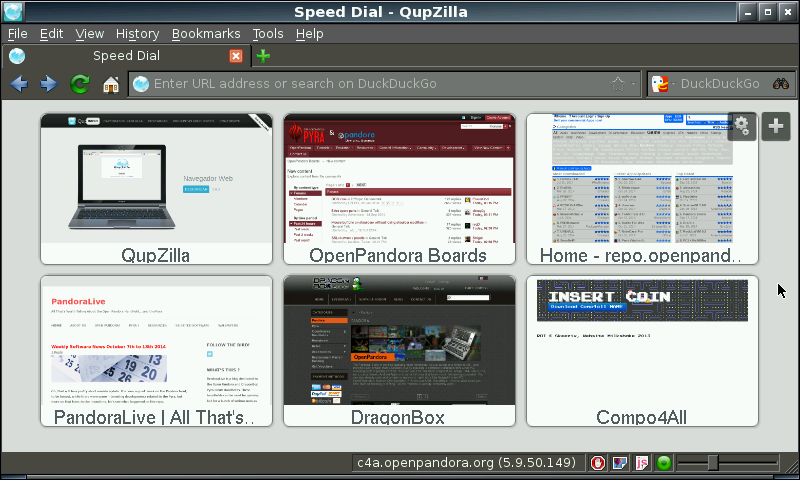
Changelog
1.8.3.1
- Last stable release.
- Updated to latest crypto openssl-0.9.8zc.
1.8.4.1
- Last stable release.
1.8.4.2
- Compiled with QT 4.8.6 and openssl-1.0.1j.
- Compatible with 1.70 firmware.
1.8.4.3
- Fixed crash on some sites adding missing QT libs.
1.8.5.1
- Last stable release.
- Some new features like: save geometry of Preferences window or add
option to completely disable SSLv3. See
https://github.com/QupZilla/qupzilla/releases/tag/v1.8.5 for more info.
- Compatible with 1.71 firmware.
1.8.5.2
- Compiled with openssl-1.0.1k.
1.8.5.3
- Compiled with openssl-1.0.1l released yesterday...
1.8.6.1
- Last stable release.
1.8.6.2
- Added missing QupZilla plugins. Fixes crash when accessing Extensions menu.
1.8.6.3
- Compiled with openssl-1.0.2
1.8.6.4
- Compiled with openssl-1.0.2a
1.8.6.6
- Compiled with openssl-1.0.2c
1.8.6.8
- Compiled with openssl-1.0.2d
1.8.6.9
- Compiled with QT5. Rendering seems better.
- Updated libs.
1.8.7.1
- Latest stable bugfix release. Updated sources.
1.8.8.0
- Latest stable bugfix release. Updated sources.
1.8.9.0
- Latest stable bugfix release and new icon.
- Updated sources.
1.8.9.1
- Updated openssl to 1.0.2e version.
1.8.9.2
- Updated QT to 5.5.1 version, fixes a lot of bugs, like dropdown menus not working.
1.8.9.3
- Updated openssl to 1.0.2e version.
1.8.9.4
- Updated openssl to 1.0.2g version.
1.8.9.5
- Updated openssl to 1.0.2h version.
1.8.9.6
- Updated libs and QT to 5.7.0 version, from latest Codeblocks Beta PND.
1.8.9.8
- Updated openssl to 1.0.2i version.
- More libs updated.
1.8.9.9
- Updated openssl to 1.0.2j version.
1.8.9.10
- Updated openssl to 1.0.2k version.
- More libs updated.
1.8.9.11
- Compiled with QT 5.8.0 from latest Codeblocks beta PND.
- Added xkb keyboard made by _jr_ and integrated by ptitSeb.
- Updated libs.
1.8.9.12
- Compiled with QT 5.9.0 from latest Codeblocks beta PND.
- Updated libs.
Link to homepage:
https://www.qupzilla.com/
Link ro repo:
http://repo.openpandora.org/?page=detail&app=qupzilla-app
QupZilla is modern web browser based on WebKit core and Qt Framework. WebKit guarantees fast browsing and Qt availability on all major platforms.
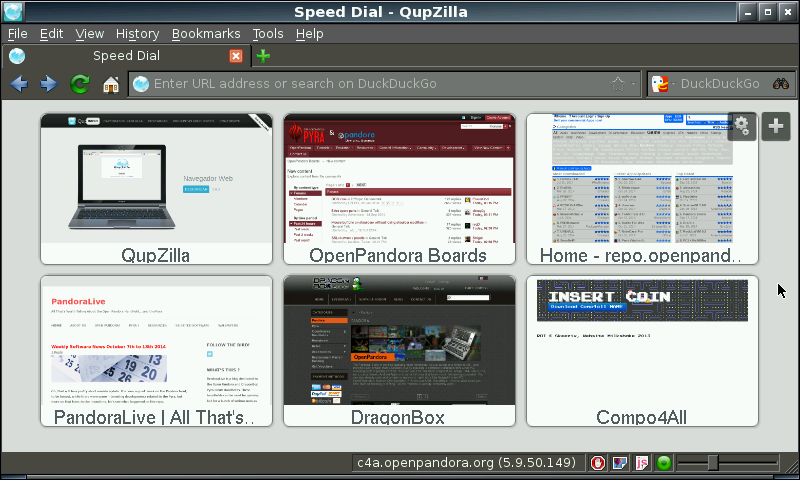
Changelog
1.8.3.1
- Last stable release.
- Updated to latest crypto openssl-0.9.8zc.
1.8.4.1
- Last stable release.
1.8.4.2
- Compiled with QT 4.8.6 and openssl-1.0.1j.
- Compatible with 1.70 firmware.
1.8.4.3
- Fixed crash on some sites adding missing QT libs.
1.8.5.1
- Last stable release.
- Some new features like: save geometry of Preferences window or add
option to completely disable SSLv3. See
https://github.com/QupZilla/qupzilla/releases/tag/v1.8.5 for more info.
- Compatible with 1.71 firmware.
1.8.5.2
- Compiled with openssl-1.0.1k.
1.8.5.3
- Compiled with openssl-1.0.1l released yesterday...
1.8.6.1
- Last stable release.
1.8.6.2
- Added missing QupZilla plugins. Fixes crash when accessing Extensions menu.
1.8.6.3
- Compiled with openssl-1.0.2
1.8.6.4
- Compiled with openssl-1.0.2a
1.8.6.6
- Compiled with openssl-1.0.2c
1.8.6.8
- Compiled with openssl-1.0.2d
1.8.6.9
- Compiled with QT5. Rendering seems better.
- Updated libs.
1.8.7.1
- Latest stable bugfix release. Updated sources.
1.8.8.0
- Latest stable bugfix release. Updated sources.
1.8.9.0
- Latest stable bugfix release and new icon.
- Updated sources.
1.8.9.1
- Updated openssl to 1.0.2e version.
1.8.9.2
- Updated QT to 5.5.1 version, fixes a lot of bugs, like dropdown menus not working.
1.8.9.3
- Updated openssl to 1.0.2e version.
1.8.9.4
- Updated openssl to 1.0.2g version.
1.8.9.5
- Updated openssl to 1.0.2h version.
1.8.9.6
- Updated libs and QT to 5.7.0 version, from latest Codeblocks Beta PND.
1.8.9.8
- Updated openssl to 1.0.2i version.
- More libs updated.
1.8.9.9
- Updated openssl to 1.0.2j version.
1.8.9.10
- Updated openssl to 1.0.2k version.
- More libs updated.
1.8.9.11
- Compiled with QT 5.8.0 from latest Codeblocks beta PND.
- Added xkb keyboard made by _jr_ and integrated by ptitSeb.
- Updated libs.
1.8.9.12
- Compiled with QT 5.9.0 from latest Codeblocks beta PND.
- Updated libs.
Link to homepage:
https://www.qupzilla.com/
Link ro repo:
http://repo.openpandora.org/?page=detail&app=qupzilla-app
Last edited:

