ptitSeb
Serial Porter
Here is QtBrynhildr, a QT Client for the Brynhildr windows remote control client.
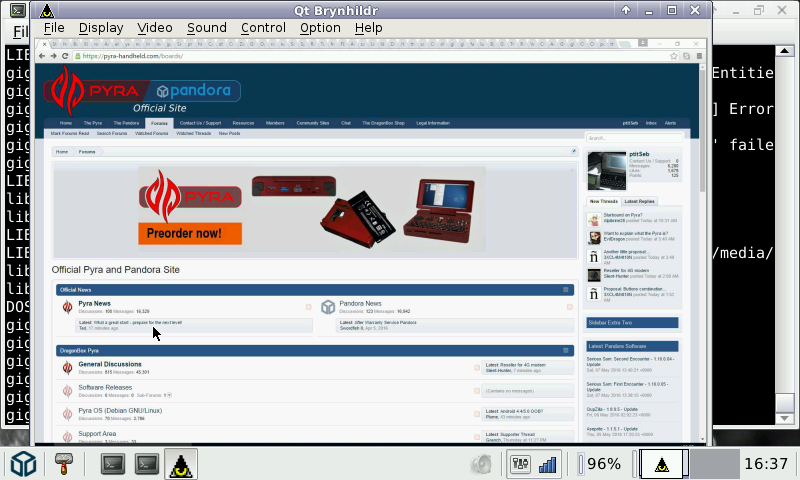
You will need the a Windows Brynhildr client installed on you windows machine (you can get it there: http://blog.x-row.net/?p=2455 , look for "download" at the right bar in the "Windows" block).
The speed seems ok, but there is some lag, as always. It will of course depend much on you quality / reliability of the network connection (so the internet Wifi can shows it's limits).
History log
=========
Build 08--15
-------------
-------------
-------------
-------------
-------------
-------------
-------------
-------------
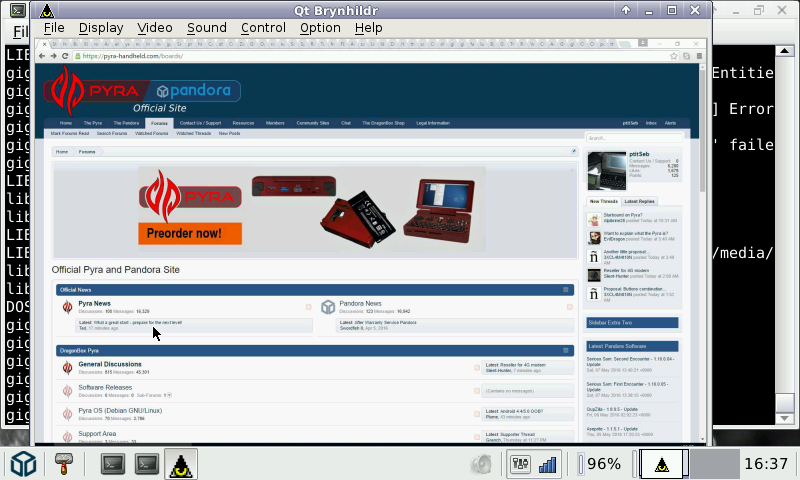
You will need the a Windows Brynhildr client installed on you windows machine (you can get it there: http://blog.x-row.net/?p=2455 , look for "download" at the right bar in the "Windows" block).
The speed seems ok, but there is some lag, as always. It will of course depend much on you quality / reliability of the network connection (so the internet Wifi can shows it's limits).
History log
=========
Build 08--15
-------------
- Updated sources.
-------------
- Updated sources.
- Using Qt 5.7.0
-------------
- Updated sources.
-------------
- Updated sources.
-------------
- Updated sources.
-------------
- Updated sources.
-------------
- Updated sources.
- Try to Finetune Audio part of Qt to avoir buffer underun (unsuccessfull)
-------------
- Initial build
Last edited:

