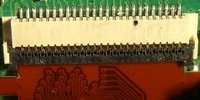dimag0g
Very Active Member
Hello,
10 minutes ago I have connected my pandora to the charger, which made it crash (never happened to me before). Upon restart (I had to pull the battery out to switch it off), my screen became much darker than before. I somehow compensated this by setting the LCD gamma to the max, which gives me a similar view of what I had before with default gamma. I'm pretty sure the backlight level is unchanged, the right edge of the screen is well lit when I look at it at a sharp angle.
Are LCD settings stored someplace where they could get corrupted? It has to be somewhere but the firmware, since the screen is dark from the start, before I choose from where to boot. Alternatively, is it possible to increase the gamma even more than the video settings applet allows?
I have already tried to leave the battery out fora minute 30 minutes, which didn't change anything.
10 minutes ago I have connected my pandora to the charger, which made it crash (never happened to me before). Upon restart (I had to pull the battery out to switch it off), my screen became much darker than before. I somehow compensated this by setting the LCD gamma to the max, which gives me a similar view of what I had before with default gamma. I'm pretty sure the backlight level is unchanged, the right edge of the screen is well lit when I look at it at a sharp angle.
Are LCD settings stored someplace where they could get corrupted? It has to be somewhere but the firmware, since the screen is dark from the start, before I choose from where to boot. Alternatively, is it possible to increase the gamma even more than the video settings applet allows?
I have already tried to leave the battery out for
Last edited by a moderator: