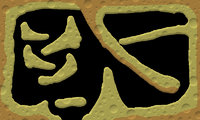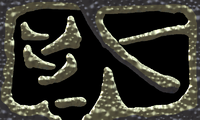fusion_power
Advanced Member
I like the idea of the game, Lemmings was one of my first PC games I played.  I always was fascinated how cute the Lemings were animated even with only some handful of pixels. I also liked the Levels, even some of them made me crazy, never finished "mayhem" difficulty. Didn't palyed lemings since ages, I guess I shoudl do it again.
I always was fascinated how cute the Lemings were animated even with only some handful of pixels. I also liked the Levels, even some of them made me crazy, never finished "mayhem" difficulty. Didn't palyed lemings since ages, I guess I shoudl do it again.
Oh, I had drawn alot of my own ideas of Leming levels, on paper! I'm sure I still have these drawings, not sure if ever usable in a real game but if you ned some ugly stone-old pencil drawings of never existed leming-Levels it may be some kind of inspiration. ^^ Just have to find and scan them of course.
I'm sure I still have these drawings, not sure if ever usable in a real game but if you ned some ugly stone-old pencil drawings of never existed leming-Levels it may be some kind of inspiration. ^^ Just have to find and scan them of course.
Oh, I had drawn alot of my own ideas of Leming levels, on paper!
Last edited by a moderator: