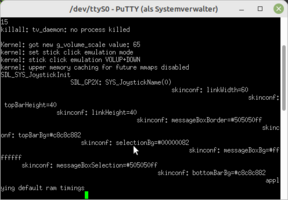Todespreis
Member
- Joined
- Jun 16, 2021
- Messages
- 94
Hi there again! So after many months of being busy, working and studying i'm sitting again with my GP2X and trying to connect it to my PC. So Orkie said, i have to try it out with Minicom. the thing is, i can't start it for some reason. Here is the output:
nikolaj@keller:~$ minicom
minicom: Fehler beim Öffnen der Datei »/dev/modem«: No such file or directory
nikolaj@keller:~$ sudo apt-get install minicom
[sudo] password for nikolaj:
Paketlisten werden gelesen... Fertig
Abhängigkeitsbaum wird aufgebaut.
Statusinformationen werden eingelesen.... Fertig
minicom ist schon die neueste Version (2.8-2).
Die folgenden Pakete wurden automatisch installiert und werden nicht mehr benötigt:
linux-headers-5.4.0-109 linux-headers-5.4.0-109-generic
linux-image-5.4.0-109-generic linux-modules-5.4.0-109-generic
linux-modules-extra-5.4.0-109-generic
Verwenden Sie »sudo apt autoremove«, um sie zu entfernen.
0 aktualisiert, 0 neu installiert, 0 zu entfernen und 1841 nicht aktualisiert.
nikolaj@keller:~$ minicom -D /dev/ttyS0
minicom: Fehler beim Öffnen der Datei »/dev/ttyS0«: Permission denied
nikolaj@keller:~$
After trying to reinstall it, minicom seems to be there, but i can't enter it.
I can actually enter the Settings menu by typing minicom -o -s, but i have no idea what to do next. Do you have some advice for me?
nikolaj@keller:~$ minicom
minicom: Fehler beim Öffnen der Datei »/dev/modem«: No such file or directory
nikolaj@keller:~$ sudo apt-get install minicom
[sudo] password for nikolaj:
Paketlisten werden gelesen... Fertig
Abhängigkeitsbaum wird aufgebaut.
Statusinformationen werden eingelesen.... Fertig
minicom ist schon die neueste Version (2.8-2).
Die folgenden Pakete wurden automatisch installiert und werden nicht mehr benötigt:
linux-headers-5.4.0-109 linux-headers-5.4.0-109-generic
linux-image-5.4.0-109-generic linux-modules-5.4.0-109-generic
linux-modules-extra-5.4.0-109-generic
Verwenden Sie »sudo apt autoremove«, um sie zu entfernen.
0 aktualisiert, 0 neu installiert, 0 zu entfernen und 1841 nicht aktualisiert.
nikolaj@keller:~$ minicom -D /dev/ttyS0
minicom: Fehler beim Öffnen der Datei »/dev/ttyS0«: Permission denied
nikolaj@keller:~$
After trying to reinstall it, minicom seems to be there, but i can't enter it.
I can actually enter the Settings menu by typing minicom -o -s, but i have no idea what to do next. Do you have some advice for me?