Nintendo
Nintendo Switch
With Smach Z and GPD Win MAX still a good 4 or 5 months away from release, should I just get the Surface GO (8GB RAM model) now and then wait till early next year to get the Smach Z and GPD Win MAX, thus avoiding early adopter HW problems?
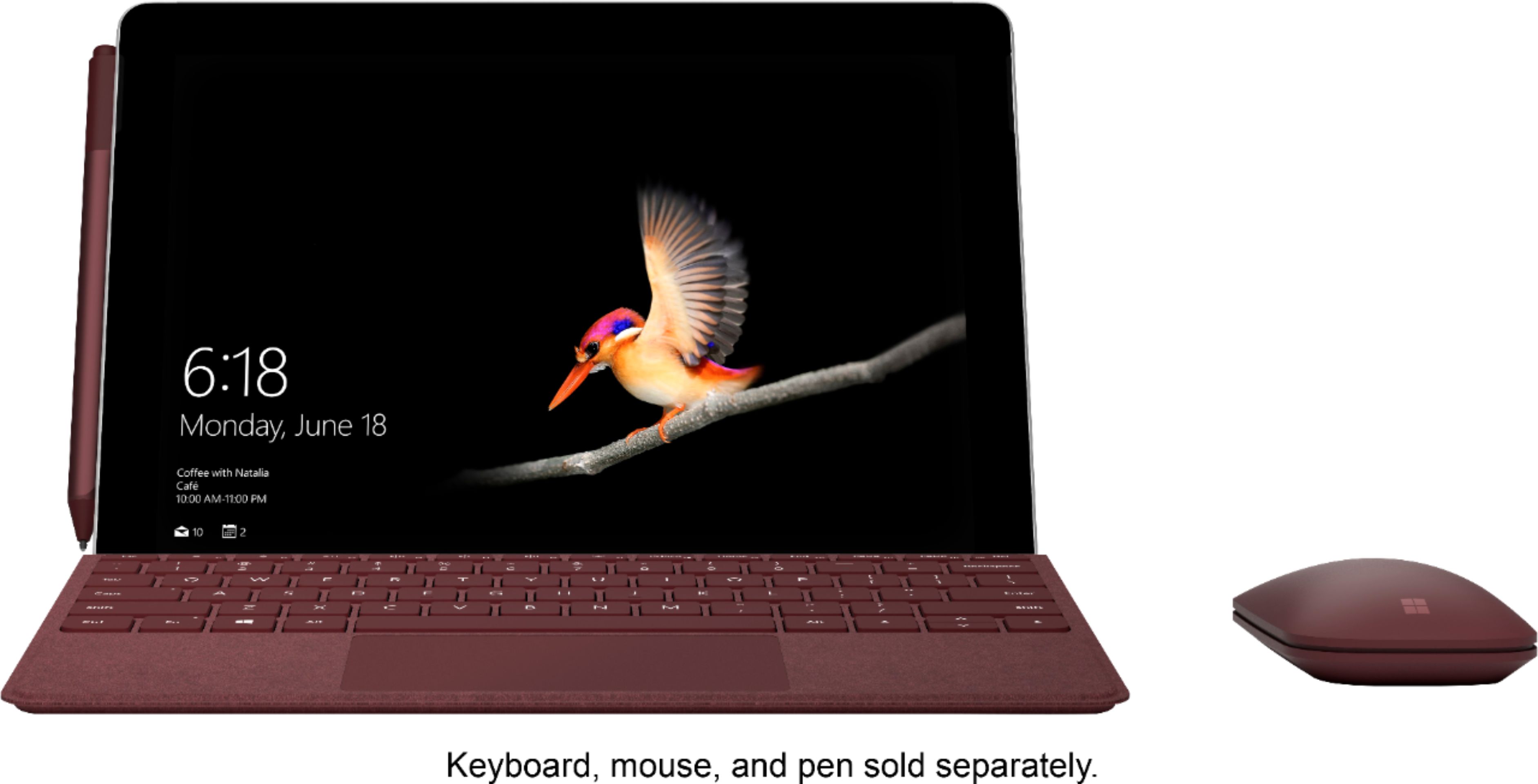
Surface GO (released August 2018)
CPU: 1.6GHz Intel Pentium Gold 4415Y (dual-core, 2MB cache)
Graphics: Intel HD Graphics 615
RAM: 8GB LPDDR3 (1,866MHz)
Screen: 10-inch, 1,800 x 1,200 (217 ppi; 3:2 aspect ratio) PixelSense touch display
Storage: 128GB SSD
Ports: 1 x USB-C 3.1, MicroSDXC card reader, Surface Connect port, headset jack
Connectivity: IEEE 802.11ac Wi-Fi; Bluetooth 4.1; LTE optional
Cameras: 5MP (1080p video) front-facing webcam (Windows Hello face login); 8MP (1080p video) rear-facing autofocus camera
Weight: 1.15 pounds (0.52kg)
Size: 9.6 x 6.9 x 0.33 inches (245 x 175 x 8.3mm; W x D x H)
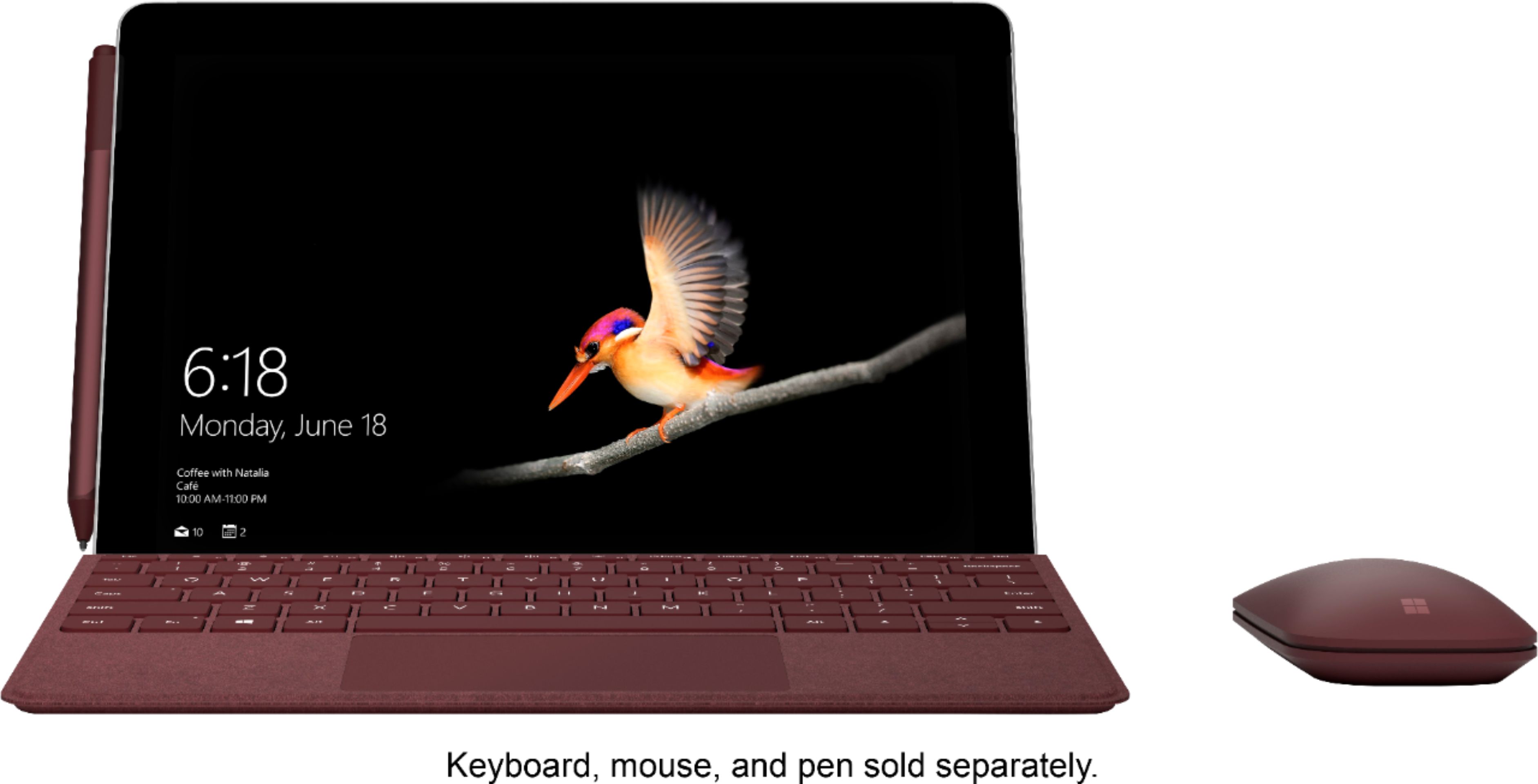
Surface GO (released August 2018)
CPU: 1.6GHz Intel Pentium Gold 4415Y (dual-core, 2MB cache)
Graphics: Intel HD Graphics 615
RAM: 8GB LPDDR3 (1,866MHz)
Screen: 10-inch, 1,800 x 1,200 (217 ppi; 3:2 aspect ratio) PixelSense touch display
Storage: 128GB SSD
Ports: 1 x USB-C 3.1, MicroSDXC card reader, Surface Connect port, headset jack
Connectivity: IEEE 802.11ac Wi-Fi; Bluetooth 4.1; LTE optional
Cameras: 5MP (1080p video) front-facing webcam (Windows Hello face login); 8MP (1080p video) rear-facing autofocus camera
Weight: 1.15 pounds (0.52kg)
Size: 9.6 x 6.9 x 0.33 inches (245 x 175 x 8.3mm; W x D x H)
Last edited:


