You are using an out of date browser. It may not display this or other websites correctly.
You should upgrade or use an alternative browser.
You should upgrade or use an alternative browser.
keyboad keys not working
- Thread starter T2S
- Start date
Wrath Of Khan
Soul soother...
Maybe they are just slightly stuck. But who knows. Since upgrading to the current hotfix i can now only charge via usb. Ive been meaning to go back to hotfix 5 instead.Hello everyone
I have a bit of a problem some of the keys on my Pandora have stopped working to be more specific the e, s ,z ,3 and k keys i tried a full re-flash ,still don't work
any thoughts ??
Prometheus
Well-Known Member
- Joined
- Mar 8, 2008
- Messages
- 9,472
I'm not sure how to tell if this is a hardware or software issue...Hello everyone
I have a bit of a problem some of the keys on my Pandora have stopped working to be more specific the e, s ,z ,3 and k keys i tried a full re-flash ,still don't work
any thoughts ??
Were they working before? Do they work if you press them a little bit (as in, not hard enough that it would do any damage) harder? I know it sometimes used to be the case that there wasn't enough carbon on the inside of a key, but I'd imagine it would be pretty unusual if several suddenly went out at once...
If you used the PND-updater to go from Hotfix 5 to Hotfix 6, that's probably the cause - some folks have had issues with the PND-updater, but doing a full reflash to Hotfix 6 works fine.Since upgrading to the current hotfix i can now only charge via usb. Ive been meaning to go back to hotfix 5 instead.
T2S
Still Fresh
- Joined
- Jun 21, 2011
- Messages
- 12
Yes they worked fine before i found this
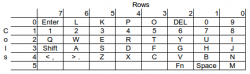 here at pandorawiki.org/Keyboard it appears that the keys that i am missing are all on row 5 , lol not like i know what that means but its something
here at pandorawiki.org/Keyboard it appears that the keys that i am missing are all on row 5 , lol not like i know what that means but its something
but yer keys worked fine before didn't need to press them hard or anything , was jsut playing some ps1 games and then tryed to use some net and ya missing keys
also just to add pushing them hard now makes no difference
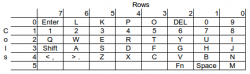
but yer keys worked fine before didn't need to press them hard or anything , was jsut playing some ps1 games and then tryed to use some net and ya missing keys
also just to add pushing them hard now makes no difference
Last edited by a moderator:
skeezix
Internal Development
I recall that some keymats had an uneven contact spray on the inside, so when pressed .. after awhile, no response.
The fix for that (other than RMA to store to fix) is to hit up your electronics store and pick up contact spray (looks like a WD40 can and put a light touch on the keymat ke in question.
and put a light touch on the keymat ke in question.
WARNING: Before doing that, check with someone who sleeps at night; my memory is not to be trusted right now
jeff
The fix for that (other than RMA to store to fix) is to hit up your electronics store and pick up contact spray (looks like a WD40 can
WARNING: Before doing that, check with someone who sleeps at night; my memory is not to be trusted right now
jeff
Prometheus
Well-Known Member
- Joined
- Mar 8, 2008
- Messages
- 9,472
I'm sorry to say that I don't know what's wrong, here, as I don't know enough about the workings of the keyboard to say.
I'll have to defer to the experts!
I'll have to defer to the experts!
WizardStan
Mega GP Mania
- Joined
- May 24, 2008
- Messages
- 16,731
A complete row has gone dead, this likely means the track has similarly gone dead for some reason. Unlikely to be software related or even the keymat, more than likely the one gpio pin has somehow become broken somewhere along it. Could be some bad solder, corroded board, who knows. If you mess around a bit, do a complete reflash to HF6 and back down to HF5 and they still don't work, I'm going to have to suggest an RMA. I don't think it's an easy fix.
Really sounds like hardware.
However, it might be your unit is similar to mine (I also use a broken PCB right now):
Go to the terminal and run:
"aplay"
Press CTRL-C after that.
Do the keys work after that?
Funny enough, they work for me
You can also run any game with sound output instead of aplay.
With my unit, the keys miracously start working once I play sound (it's row 3 for me)-
However, it might be your unit is similar to mine (I also use a broken PCB right now):
Go to the terminal and run:
"aplay"
Press CTRL-C after that.
Do the keys work after that?
Funny enough, they work for me
You can also run any game with sound output instead of aplay.
With my unit, the keys miracously start working once I play sound (it's row 3 for me)-
Mr_Loon
Can't Remember
- Joined
- Aug 30, 2010
- Messages
- 2,332
...
With my unit, the keys miracously start working once I play sound (it's row 3 for me)-
Remember you mentioning this at Replay, it would make a great competition to offer a small prize to anyone who could come up with a convincing explanation (never mind an actual working fix) as to why this might be the case. Gotta be one of the weirdest faults I've ever heard in all my years of using computers. :blink:
WizardStan
Mega GP Mania
- Joined
- May 24, 2008
- Messages
- 16,731
The Pandora is actually made of redstone. When the chunk it was in was reloaded, the repeaters in the keys became stuck. It was only after an nearby update (ie, another redstone track running parallel right beside it, notably the sound line) got updated that the repeater became unstuck. It's a bug Jens has only recently fixed but it's not out for release yet.
Similar threads
- Replies
- 4
- Views
- 1K


