Hi new port/recompilation of a game called Jooleem. -->Download here <---
Jooleem is a simple yet extremely addictive puzzle game. There is only one
rule: click on four marbles of the same color that form a rectangle. Time is
constantly running out, but you can earn time (and points) by forming
rectangles. The larger the rectangle, the more time and points are won.
Jooleem is free and open source software.
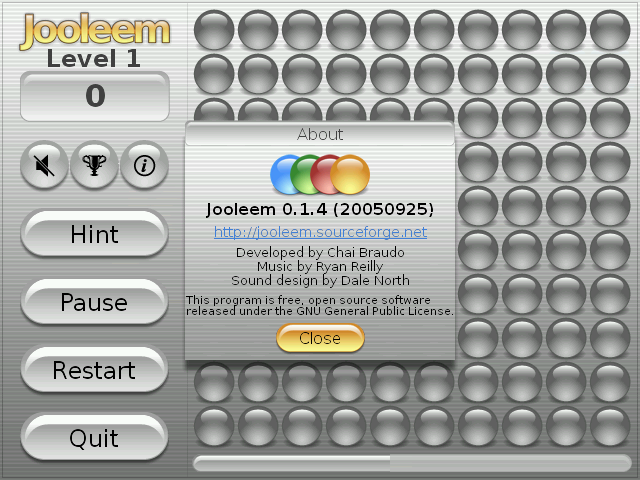
== Controls ==
Left click - Selects a marble. Selecting an already selected marble deselects it.
Right click - Deselects the currently selected marbles.
On Pandora you can play with the stylus.
P - Pauses the game.
H - Hint.
F12 - Takes a screenshot. The file can be found in the "data/screenshot" folder.
Esc - Quits the game.
== Tips ==
* When stuck, click the hint button. But beware - you will pay a time penalty.
* Fill up the time bar to advance to the next level. The higher the level, the
more points you get per marble.
* The higher the level, the tougher the game. You earn less and less time per
marble as the game progresses.
== License ==
Jooleem is free and open source software. The code is released under the GNU
General Public License. The full license can be found in GPL.txt in the game's
folder.
All of the game's assets (music, sound effects, images) are original and
released under a Creative Commons deed.
The relevant deed can by found at http://creativecommons.org/licenses/by-nc/2.5/.
== Credits ==
Project lead, code and graphics: Chai Braudo (braudo@users.sourceforge.net)
Music: Ryan Reilly (http://www.allacrost.org/)
Sound design: Dale North (http://www.dalenorth.com/northmedia)
Linux port: Jani Huhtanen
Beta testing: Iddo Braudo, Uri Grupel, Shany Tcshernichov and Ma'ayan Zigdon
The game was inspired by Nick Kouvaris' ZNAX
(http://www.freestuff.gr/lightforce/znax.php)
Sources included in PND.
Links for more info about the game:
http://jooleem.sourceforge.net/
Updated release v2:
Fixed the screenshot into PND that was corrupted and fixed also the saving screenshot inside the game (now is saved on /appdata/jooleem)
Also highscores are correctly saved on /appdata/jooleem .
Jooleem is a simple yet extremely addictive puzzle game. There is only one
rule: click on four marbles of the same color that form a rectangle. Time is
constantly running out, but you can earn time (and points) by forming
rectangles. The larger the rectangle, the more time and points are won.
Jooleem is free and open source software.
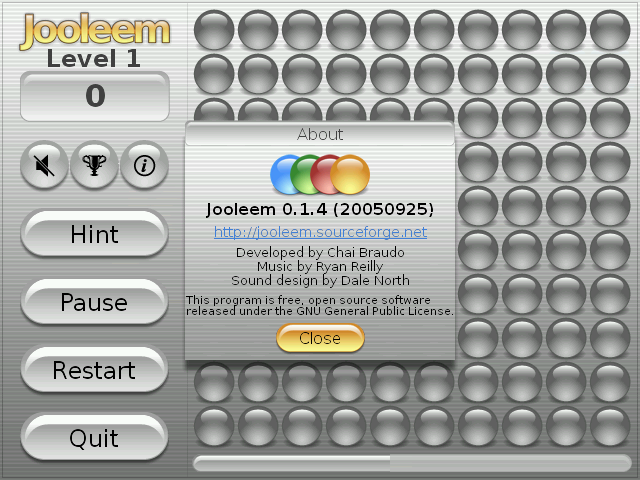
== Controls ==
Left click - Selects a marble. Selecting an already selected marble deselects it.
Right click - Deselects the currently selected marbles.
On Pandora you can play with the stylus.
P - Pauses the game.
H - Hint.
F12 - Takes a screenshot. The file can be found in the "data/screenshot" folder.
Esc - Quits the game.
== Tips ==
* When stuck, click the hint button. But beware - you will pay a time penalty.
* Fill up the time bar to advance to the next level. The higher the level, the
more points you get per marble.
* The higher the level, the tougher the game. You earn less and less time per
marble as the game progresses.
== License ==
Jooleem is free and open source software. The code is released under the GNU
General Public License. The full license can be found in GPL.txt in the game's
folder.
All of the game's assets (music, sound effects, images) are original and
released under a Creative Commons deed.
The relevant deed can by found at http://creativecommons.org/licenses/by-nc/2.5/.
== Credits ==
Project lead, code and graphics: Chai Braudo (braudo@users.sourceforge.net)
Music: Ryan Reilly (http://www.allacrost.org/)
Sound design: Dale North (http://www.dalenorth.com/northmedia)
Linux port: Jani Huhtanen
Beta testing: Iddo Braudo, Uri Grupel, Shany Tcshernichov and Ma'ayan Zigdon
The game was inspired by Nick Kouvaris' ZNAX
(http://www.freestuff.gr/lightforce/znax.php)
Sources included in PND.
Links for more info about the game:
http://jooleem.sourceforge.net/
Updated release v2:
Fixed the screenshot into PND that was corrupted and fixed also the saving screenshot inside the game (now is saved on /appdata/jooleem)
Also highscores are correctly saved on /appdata/jooleem .
Last edited:

