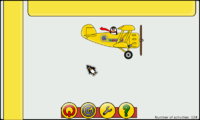I'm just uploaded GCompris 12.01 to the repo. There still are some annoying issues, but it works.
Remaining issues:
- fullscreen cuts off the top and bottom part of the screen (fix: go to windowed mode and back, by pressing CTRL-F twice)
- sometimes when you quit an activity and go back to the main menu, the menu is not shown (the screen is white). Only thing you can do is press CTRL-Q to quit and restart the application
Features:
- 124 educational activities for children aged 2 and up
- localization (including voices) for many languages, including English, French, German, Dutch, ...
- touch screen support (no visible mouse cursor); alternatively, it can be run with mouse cursor (for use with nubs or external mouse)
- Python support, so all activities (also the ones written in Python) should work, including the admin menu
- Network support
- Bundled with gnuchess (for the chess activity)
- Bundled with gnucap (for the electrical simulation activity)
- modified the ballcatching activity to use the shoulder buttons instead of the two shift buttons (I did not translate this in any language other than English though, so this could be confusing)
Essentially this was just a simple recompile, the only thing was that there were a lot of dependencies to get. If you want to do this yourself: just get the sources from gcompris.net, and track down all dependencies the configure script complains about. There seems to be a bug in the configure script such that it does not detect the Python headers properly - I ended up hardcoding the correct paths in the script. Make sure sqlite is installed too. I used --enable-sdlmixer instead of the default (which uses gstreamer). You'll have to compile GNet yourself to get network support; you can use the opkg package gnome-gnuchess for chess, and you'll have to compile gnucap yourself (which requires adding the line "#include <cstring>" to many of the source files to get them compiled with the current gcc version).
Remaining issues:
- fullscreen cuts off the top and bottom part of the screen (fix: go to windowed mode and back, by pressing CTRL-F twice)
- sometimes when you quit an activity and go back to the main menu, the menu is not shown (the screen is white). Only thing you can do is press CTRL-Q to quit and restart the application
Features:
- 124 educational activities for children aged 2 and up
- localization (including voices) for many languages, including English, French, German, Dutch, ...
- touch screen support (no visible mouse cursor); alternatively, it can be run with mouse cursor (for use with nubs or external mouse)
- Python support, so all activities (also the ones written in Python) should work, including the admin menu
- Network support
- Bundled with gnuchess (for the chess activity)
- Bundled with gnucap (for the electrical simulation activity)
- modified the ballcatching activity to use the shoulder buttons instead of the two shift buttons (I did not translate this in any language other than English though, so this could be confusing)
Essentially this was just a simple recompile, the only thing was that there were a lot of dependencies to get. If you want to do this yourself: just get the sources from gcompris.net, and track down all dependencies the configure script complains about. There seems to be a bug in the configure script such that it does not detect the Python headers properly - I ended up hardcoding the correct paths in the script. Make sure sqlite is installed too. I used --enable-sdlmixer instead of the default (which uses gstreamer). You'll have to compile GNet yourself to get network support; you can use the opkg package gnome-gnuchess for chess, and you'll have to compile gnucap yourself (which requires adding the line "#include <cstring>" to many of the source files to get them compiled with the current gcc version).