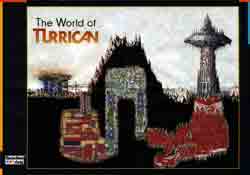frolik
Bass Invader
There hasn't been a lot said of C64 emulation for a while now, I have heard people say that they bought a gp32 on the basis of playing C64 games but it's being left behind with all the new developments happening.
Frodo is the main thing I use my GP32 for, so I thought of giving a run down on the emulator and some of the games which are well worth a butchers.
Frodo beta 9
The most pleasing thing about this emulator is when you fire it up, you are greeted by the classic blue operating system prompt which we all know and love (well, most of us). All you will need is disk image files in one of three formats; D64, T64, or PRG (PRG is a new feature in beta 9) . It all takes a few goes to get the feel for the interface but it is very user friendly once you do, all the functions can be remapped if you are using the latest version.

Compatibility
My estimation of compatibility is probably around 75% of the available games work. Often there are several versions of the same game and some work, some don't. The more recent games tend to use some kind of fastloader which will usually not work - if there is an option to disable this, disable it. Another feature is the 1541 cpu emulation which slows things up drastically - a little reminder of the old days! I have had some good results using this with some games that crash during loading. If you want to load some parts with this enabled, then you can disable during the parts that don't need it (if you know where they are) to speed things up. The emulation will sometimes crash, but games like Flimbo's quest you can just turn it on once the game has loaded and the levels will then load fine.
Features
The virtual keyboard works very well, and you can position it anywhere on the screen by dragging it. The downside is that it will slow the emulation down severly, in fact using any function other than the info line (right shoulder button) will do this. Any of these keys can be mapped to any of the gp32's buttons including joystick and ui functions - very useful especially to map UP to button B for jumping in platformers.
Some other features include contrast, which is probably the best implementation I have seen in any emulator on the gp32, however, it's not often used because the C64 display is bright enough anyway. Frame limiter is a useful function as without it the emulation will run up to 200% speed in some cases (try this on driller or other 3D games!), it can be interesting playing some games at a faster speed than originally intended. Frame skipping works fine but isn't really needed as I haven't found anything that runs too slow at 0fs!
Sound
Sound emulation is not perfect, often you will hear crackles or some strange grinding noises, other times it will be perfectly acceptable. This is a bit of a shame because the sid player on the gp32 reproduces the sounds very well (C64 music player). Also I have found that switching on the 1541 cpu emulation causes some unwanted ticking, usually once you are in the game though it will come through clear.
What Else?
Savestates I hear you holler! This is what most people tend to ask for and would definately add a lot more possibilities, it seems to be a requisite feature in many of todays emulators.
I personally would ask for custom configs that save the button mappings, then you could choose what button config to suit the game type without having to reconfigure it each time. On top of this, menu items to display the keyboard and info bar would be needed for when they aren't mapped to a button.
Lastly, I would like to be able to take screenshots in some graphics format (pcx/gif etc.). The main reason for this is to enter competitions for fun and save the high score table for evidence, sad, I know.
Tips
*if prompted for fast loader, always choose no or disable it
*many of the more recent games require 1541 cpu emulation as the loaders are more complex, if a game stops dead when it should be loading, try this
*if a game does not load by choosing "start first program" you should use the dir browser and choose the letter corresponding to the game file, the "first program" is not always the game file
*if the fire buttons don't respond on a game title screen - you're stuffed - happens on a few games (turrican/mayhem in monsterland)
*don't try to load games using frameskip and/or disabling limit speed - it will often bug out
The Games
I will follow this post up with some of my games reccomendations and mini reviews, if anyone else cares to contribute their C64 gems here, please feel free
Links
Frodo Homepage
Download Frodo beta 9
Lemon 64 - The best C64 site IMO
If anyone care to comment on my reviews, feel free to PM me
To finish off, I would like to thank Mike Dawson profusely for porting this great emulator.
Happy Gaming,
frolik. ^_^
Frodo is the main thing I use my GP32 for, so I thought of giving a run down on the emulator and some of the games which are well worth a butchers.
Frodo beta 9
The most pleasing thing about this emulator is when you fire it up, you are greeted by the classic blue operating system prompt which we all know and love (well, most of us). All you will need is disk image files in one of three formats; D64, T64, or PRG (PRG is a new feature in beta 9) . It all takes a few goes to get the feel for the interface but it is very user friendly once you do, all the functions can be remapped if you are using the latest version.

Compatibility
My estimation of compatibility is probably around 75% of the available games work. Often there are several versions of the same game and some work, some don't. The more recent games tend to use some kind of fastloader which will usually not work - if there is an option to disable this, disable it. Another feature is the 1541 cpu emulation which slows things up drastically - a little reminder of the old days! I have had some good results using this with some games that crash during loading. If you want to load some parts with this enabled, then you can disable during the parts that don't need it (if you know where they are) to speed things up. The emulation will sometimes crash, but games like Flimbo's quest you can just turn it on once the game has loaded and the levels will then load fine.
Features
The virtual keyboard works very well, and you can position it anywhere on the screen by dragging it. The downside is that it will slow the emulation down severly, in fact using any function other than the info line (right shoulder button) will do this. Any of these keys can be mapped to any of the gp32's buttons including joystick and ui functions - very useful especially to map UP to button B for jumping in platformers.
Some other features include contrast, which is probably the best implementation I have seen in any emulator on the gp32, however, it's not often used because the C64 display is bright enough anyway. Frame limiter is a useful function as without it the emulation will run up to 200% speed in some cases (try this on driller or other 3D games!), it can be interesting playing some games at a faster speed than originally intended. Frame skipping works fine but isn't really needed as I haven't found anything that runs too slow at 0fs!
Sound
Sound emulation is not perfect, often you will hear crackles or some strange grinding noises, other times it will be perfectly acceptable. This is a bit of a shame because the sid player on the gp32 reproduces the sounds very well (C64 music player). Also I have found that switching on the 1541 cpu emulation causes some unwanted ticking, usually once you are in the game though it will come through clear.
What Else?
Savestates I hear you holler! This is what most people tend to ask for and would definately add a lot more possibilities, it seems to be a requisite feature in many of todays emulators.
I personally would ask for custom configs that save the button mappings, then you could choose what button config to suit the game type without having to reconfigure it each time. On top of this, menu items to display the keyboard and info bar would be needed for when they aren't mapped to a button.
Lastly, I would like to be able to take screenshots in some graphics format (pcx/gif etc.). The main reason for this is to enter competitions for fun and save the high score table for evidence, sad, I know.
Tips
*if prompted for fast loader, always choose no or disable it
*many of the more recent games require 1541 cpu emulation as the loaders are more complex, if a game stops dead when it should be loading, try this
*if a game does not load by choosing "start first program" you should use the dir browser and choose the letter corresponding to the game file, the "first program" is not always the game file
*if the fire buttons don't respond on a game title screen - you're stuffed - happens on a few games (turrican/mayhem in monsterland)
*don't try to load games using frameskip and/or disabling limit speed - it will often bug out
The Games
I will follow this post up with some of my games reccomendations and mini reviews, if anyone else cares to contribute their C64 gems here, please feel free
Links
Frodo Homepage
Download Frodo beta 9
Lemon 64 - The best C64 site IMO
If anyone care to comment on my reviews, feel free to PM me
To finish off, I would like to thank Mike Dawson profusely for porting this great emulator.
Happy Gaming,
frolik. ^_^
Last edited by a moderator: