ruckage
Certified Guru
- Joined
- Oct 15, 2006
- Messages
- 659
Hi again. I'm buisily working on my first game but have run into some rather strange issues where FPGedit is concerned.
I've decided to use an 8bit colour depth for my game so I create a new 8bit FPG in FPGedit. It then asks for a palette file which I provide using the actual bitmap I intend to add to the FPG. So far so good, the palette is identical to how I designed it. The problem starts now, I used a grey colour for index 0 as my understanding was in 8 bit mode index 0 is the transparent colour - regardless of actual colour values. I import my image which has black outlines for the sprites and it appears that instead of just loading the image it appears to be remapping the image in someway. Here's a picture that shows the problem.
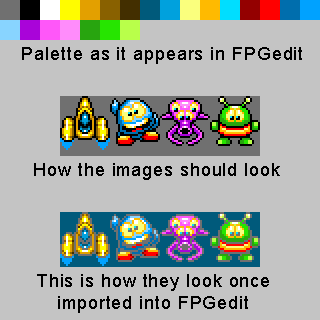
Is this a known issue with FPGedit if so is there a workaround. I could understand FPGedit converting the colours if the image being imported had a different palette but can't understand why it would do it when the palettes are identical, certainly wasn't the the way good old DIV used to do it :huh: .
Any guidance is greatly appreciated.
I've decided to use an 8bit colour depth for my game so I create a new 8bit FPG in FPGedit. It then asks for a palette file which I provide using the actual bitmap I intend to add to the FPG. So far so good, the palette is identical to how I designed it. The problem starts now, I used a grey colour for index 0 as my understanding was in 8 bit mode index 0 is the transparent colour - regardless of actual colour values. I import my image which has black outlines for the sprites and it appears that instead of just loading the image it appears to be remapping the image in someway. Here's a picture that shows the problem.
Is this a known issue with FPGedit if so is there a workaround. I could understand FPGedit converting the colours if the image being imported had a different palette but can't understand why it would do it when the palettes are identical, certainly wasn't the the way good old DIV used to do it :huh: .
Any guidance is greatly appreciated.

