ekianjo
Hardcore Member
Here's a tutorial written by Takedown and published on Pandoralive on how to use a DisplayLink USB adapter to have a full HD desktop working on a monitor connected to the Pandora 
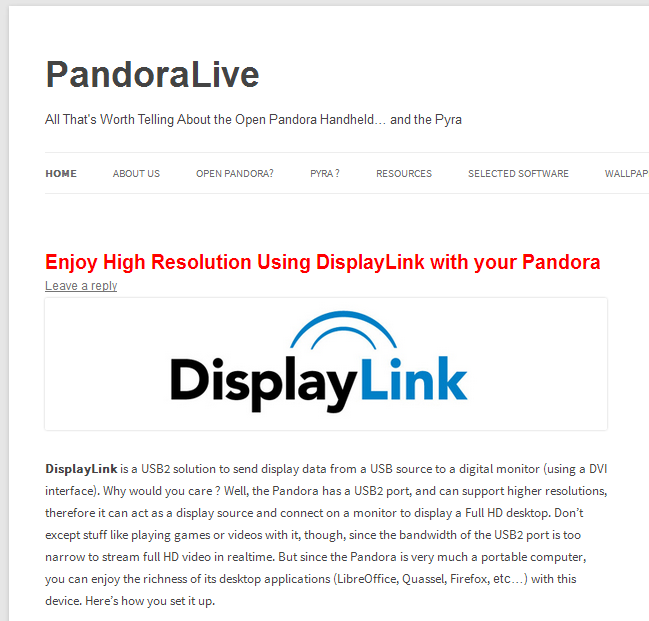
--> Continue Reading

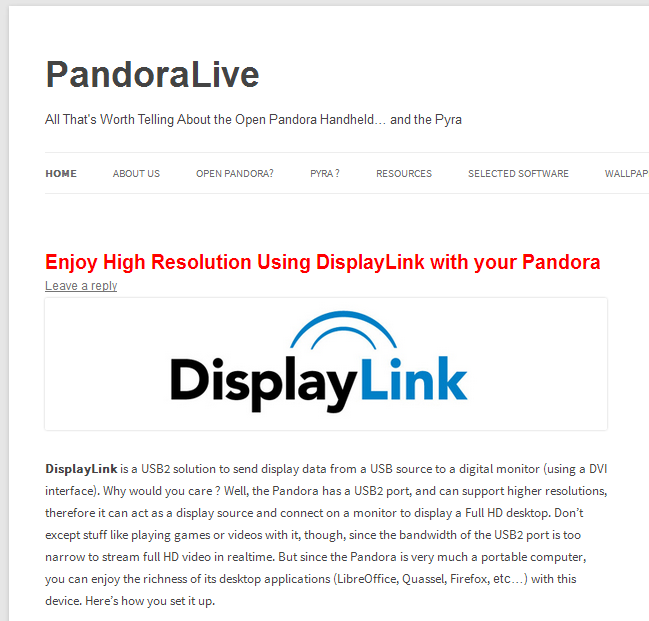
--> Continue Reading

Last edited by a moderator:

