ptitSeb
Serial Porter
Here is Celestia, a virtual space exploration software.
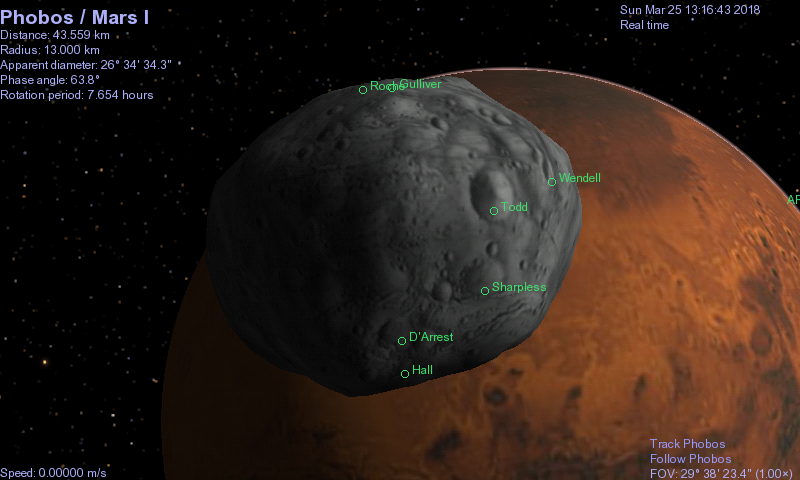
The software use OpenGL, so here running with gl4es. It runs pretty well on Gigaherz, but can be a bit slow when Nebulae and all is enabled (with u).
The version here is compile with GLUT, so it has very minimum GUI. In fact, it has none by default, so I activate some in-app menu (activate it with the middle mouse button). Because GLUT use multiple GL Context for it's menu, I had to hack all a bit, so the app is not refreshing when menu is active, and so you see "ghost" menu when changing submenu. But it's better then nothing.
Menu are not mandatory, and all can be done with shortcut.
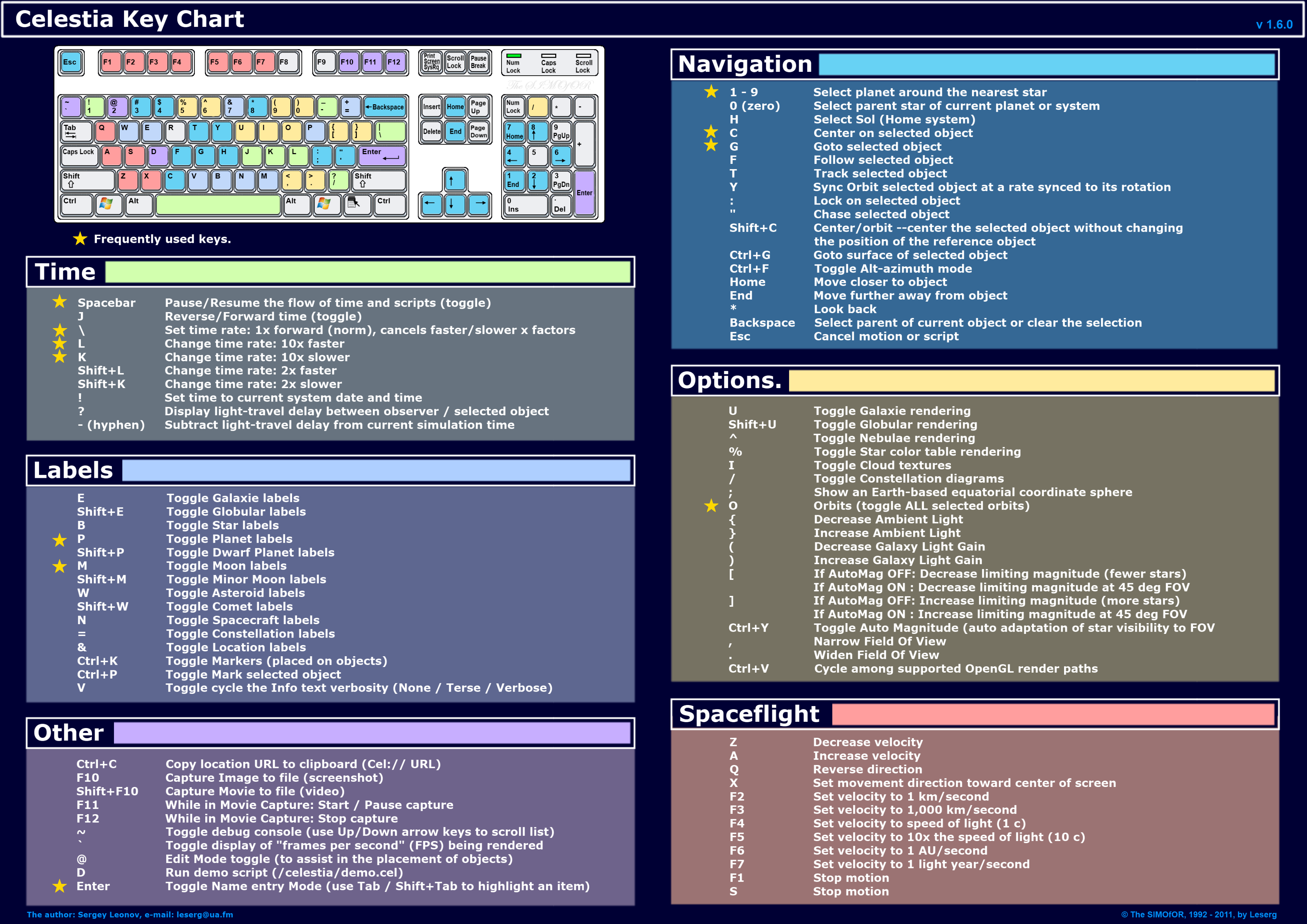
The rendering is done with GLES2 on Rebirth and Gigahertz (but in-app shaders will not works, they are not GLSL), and GLES1 on CC. This can be changed by modifying the content of "appdata/celestia/.es" file.
Of course, on CC, the software in unstable. The Demo (that is activated with d and is "must see it") tend to crash with mast drivers / GL backend. It seems that using GLES2 backend (that's surprising), with oldest driver (yeah, even more surprising) and using low res texture (activate with r), the Demo run from begining to end!
Have fun exploring the universe...
History log
=========
Build 01
-----------
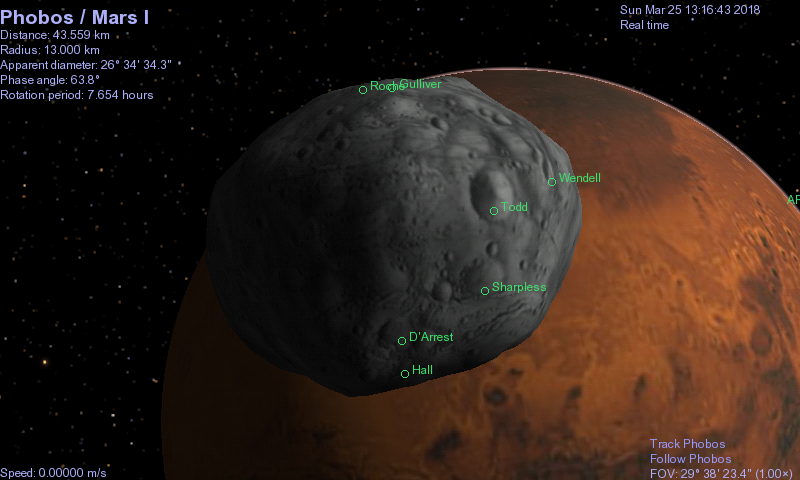
The software use OpenGL, so here running with gl4es. It runs pretty well on Gigaherz, but can be a bit slow when Nebulae and all is enabled (with u).
The version here is compile with GLUT, so it has very minimum GUI. In fact, it has none by default, so I activate some in-app menu (activate it with the middle mouse button). Because GLUT use multiple GL Context for it's menu, I had to hack all a bit, so the app is not refreshing when menu is active, and so you see "ghost" menu when changing submenu. But it's better then nothing.
Menu are not mandatory, and all can be done with shortcut.
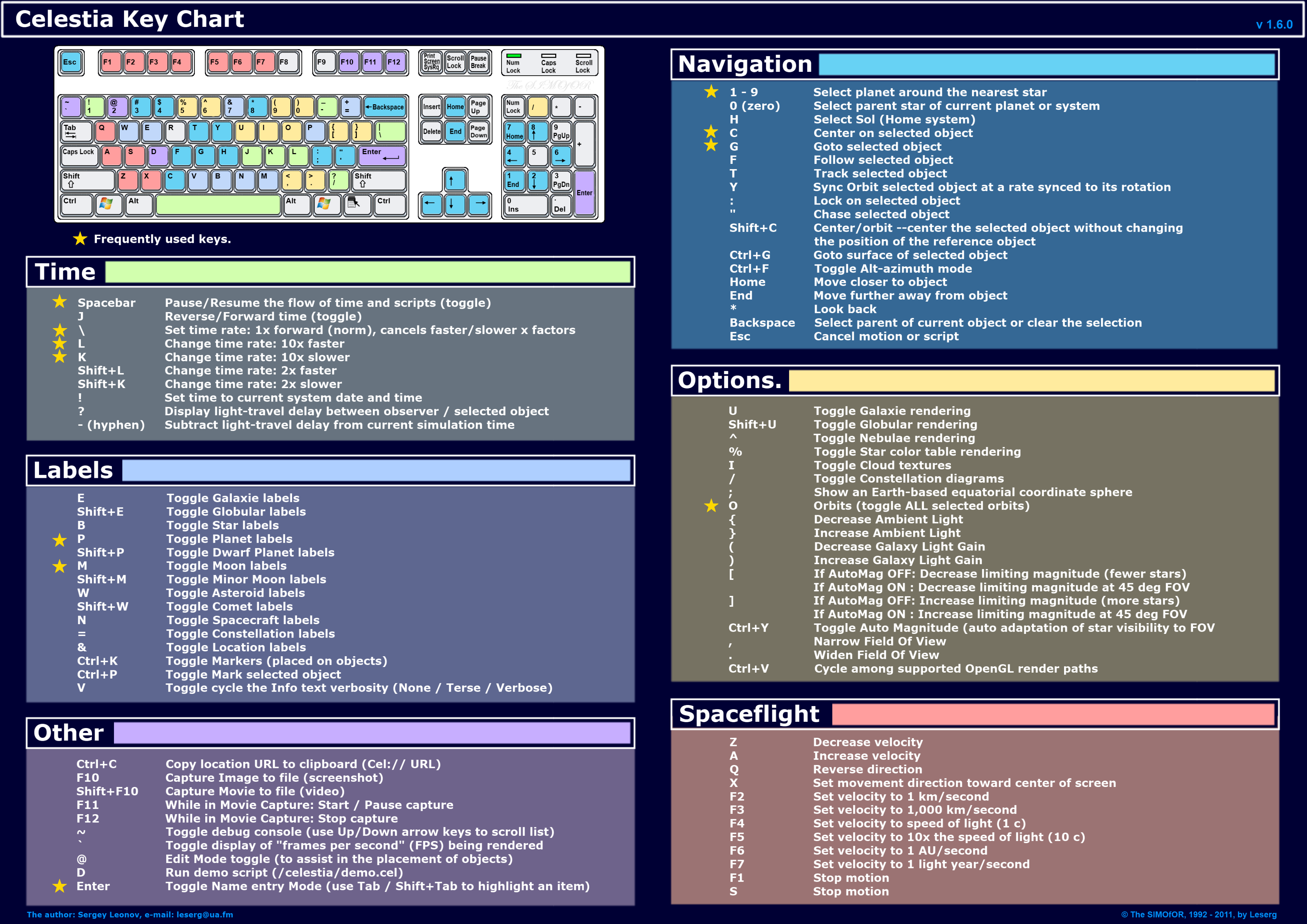
The rendering is done with GLES2 on Rebirth and Gigahertz (but in-app shaders will not works, they are not GLSL), and GLES1 on CC. This can be changed by modifying the content of "appdata/celestia/.es" file.
Of course, on CC, the software in unstable. The Demo (that is activated with d and is "must see it") tend to crash with mast drivers / GL backend. It seems that using GLES2 backend (that's surprising), with oldest driver (yeah, even more surprising) and using low res texture (activate with r), the Demo run from begining to end!
Have fun exploring the universe...
History log
=========
Build 01
-----------
- Initial build
- Force fullscreen at start
- Enabled GLUT menu

