Hi
This is the release version of my latest port of Bermuda Syndrome for Caanoo and GP2X (tested on my F200 with Open2X firmware).
This version of Bermuda Syndrome is a re-implementation of the engine used in the original game Bermuda Syndrome made by Century Interactive
and published by BMG in 1995.
The original data files are required to play (retail or demo versions).
All the work is done by Gregory Montoir ...see the author page at http://cyxdown.free.fr/bs/
I have compiled and changed the code a bit using the modified sources of the Dingux version by DiegoSLTS.
Caanoo version controls are:
GP2X version controls are :
Here some screens of the GP2X version:
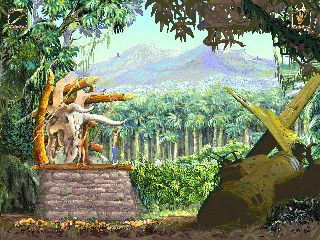
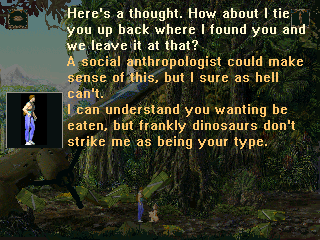
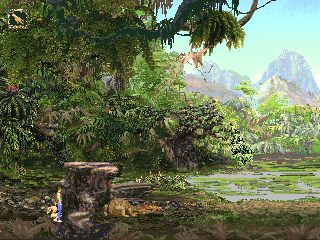
Caanoo version is using the advanced and unofficial libSDL, as the game use a 640*480 32bpp resolution , without it segfaults.
GP2X version is a bit slow but is really playable, plus don't have volume controls...maybe in future!!
On both versions original MIDI music is not working (maybe is not totally implemented by the author ) if you want to have music while playing you have to convert
the midi files to 22 Khz stereo Vorbis .ogg files and place it under a dir called "MUSIC" in the folder of the game.
Hope you like it.
This is the release version of my latest port of Bermuda Syndrome for Caanoo and GP2X (tested on my F200 with Open2X firmware).
This version of Bermuda Syndrome is a re-implementation of the engine used in the original game Bermuda Syndrome made by Century Interactive
and published by BMG in 1995.
The original data files are required to play (retail or demo versions).
All the work is done by Gregory Montoir ...see the author page at http://cyxdown.free.fr/bs/
I have compiled and changed the code a bit using the modified sources of the Dingux version by DiegoSLTS.
Caanoo version controls are:
- Pad = Move (character and selection in bag/dialogs)
- B = Use selected weapon
- A = Action, skip dialog/video and selection option in bag/dialog
- X = Run and hide weapon
- Y = Show bag and select option
- HOME = Quit game
- L = Load game
- R = Save game
- Help 1 = increment save slot
- Help 2 = Decrement save slot
GP2X version controls are :
- D-Pad = Move (character and selection in bag/dialogs)
- B = Use selected weapon
- A = Action, skip dialog/video and selection option in bag/dialog
- X = Run and hide weapon
- Y = Show bag and select option
- SELECT = Quit game
- L = Load game
- R = Save game
- Vol + = increase save slot
- Vol - = decrease save slot
Here some screens of the GP2X version:
Caanoo version is using the advanced and unofficial libSDL, as the game use a 640*480 32bpp resolution , without it segfaults.
GP2X version is a bit slow but is really playable, plus don't have volume controls...maybe in future!!
On both versions original MIDI music is not working (maybe is not totally implemented by the author ) if you want to have music while playing you have to convert
the midi files to 22 Khz stereo Vorbis .ogg files and place it under a dir called "MUSIC" in the folder of the game.
Hope you like it.

