Alperoot
Welcome! Welcome to Airstrip 17.
- Joined
- Apr 11, 2015
- Messages
- 642
So, I've created a thread some time ago which I explained what happened to my Pandora. I can't unscrew it (screws seems to be stuck there, despite the fact that I've never tried to open the thing before)q, and I also don't have the oppurtunity to send it to ED. I don't want to be stuck with something I paid a good amount of money on which does not work, so I want to set up a VNC server on it.
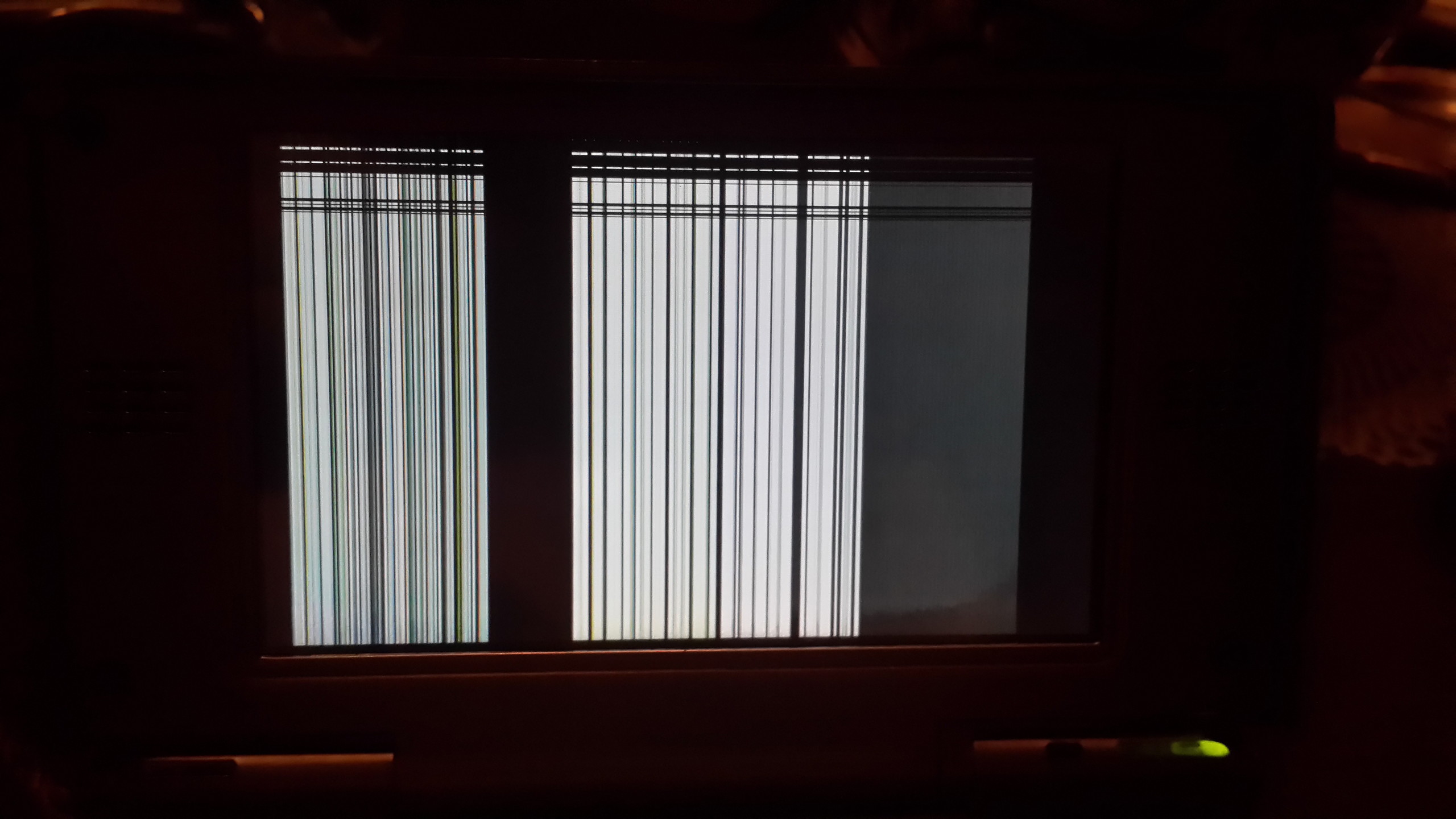
As you can see, this is my screen and it is like that, just a bit different on the recovery menu. Is there a way I can setup a VNC connection blindly?
(I don't have the TV-out cable btw)
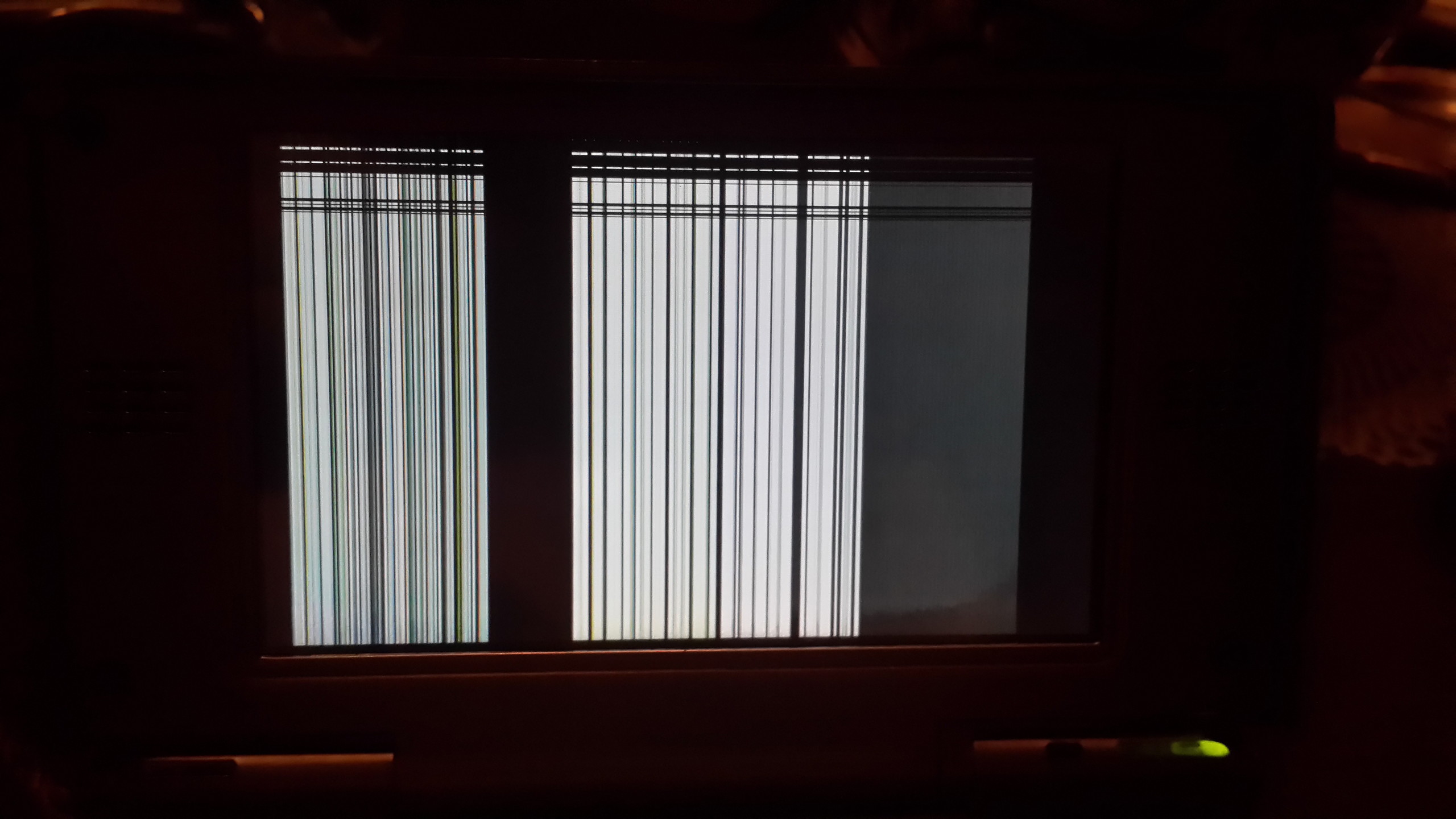
As you can see, this is my screen and it is like that, just a bit different on the recovery menu. Is there a way I can setup a VNC connection blindly?
(I don't have the TV-out cable btw)


