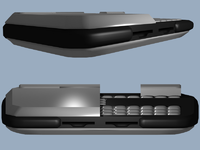Terran
Active Member
- Joined
- Oct 30, 2009
- Messages
- 527
- Age
- 33
EvilDragon [Englischer Beitrag] said:Quite a lot has happened during the last week!
Nikolaus (gta04 at the boards) was mostly busy dealing with MIPI.
1. LCDs can drive you crazy!
MIPI is the standard interface LCDs are using these days - and while "standard" seems to imply it's something easy to use, it sure isn't.
"Standard" is only the communication protocol - getting the LCD to do something is something else.
You need to calculate and set size, timings, etc. everything yourself...
After a lot of reading into MIPI and how it generally works and many many patches later, he still didn't get the LCD to show a picture - but at least he can communicate with it now.
What's missing now is the startup sequence to tell the LCD to actually do something.
That's something the manufacturer should be able to tell us.
More information on that soon.
2. A good idea: What we showed at FOSDEM
You probably have all seen the small video at the FOSDEM where I showed off what you could've seen and tested there.
If not, here it is:
[youtube]cEbu-0kAtjU[/youtube]
Well, looks all nice and shiny, but what exactly was it we showed?
Here's a little explanation to that.
[youtube]ruFyq7fbfpU[/youtube]
Designing a PCB takes a lot of time.
Not just for the design, but for debugging as well - and what's worse: You spend a lot of time simply WAITING for the prototype PCBs.
A PCB like we need it usually needs 8 layers.
The normal production time for an 8 layer bare PCB is 6 weeks - and it's pretty expensive as well (especially for just doing prototypes).
Aditionally, populating them with all of the complex parts as well (like the OMAP) costs a lot of money. Both for parts AND the population.
That's why we're doing a different approach here.
The Pyra PCB right now is a simple two layer-PCB. Can be created in a couple of days for little money.
All of our custom parts (keyboard controller, LED controller, nubs, switches, UMTS module, etc.) are populated on the PCB.
However, the complex part (the SoC) is still on the devboard.
The devboard and the Pyra PCB are connected via a special connector Nikolaus created, which includes an i²c bus, gpios, etc.
So basically, our custom parts are connected the exact same way as they will be connected on the final PCB to the SoC.
That's pretty helpful, as we can now use low-cost Pyra PCBs we can get within a couple of days to test all the hardware we want to include.
And once everything works as it should, "only" the SoC with components like RAM, power circuits, storage, etc. needs to be transplanted to the Pyra PCB - which will then be the first REAL prototype.
"Only" sounds like it's a quick thing to do - but in reality, this is A LOT of work that will need more time than the rest of the design!
That way still saves a lot of time and money though.
In case you're wondering why this hasn't been done with the Pandora back then:
Well, Michael designed the first prototype when no devboard was available (the BeagleBoard came out after that...) - an impressive amount of work!
I'm happy it's more easy this time though!
3. Headaches
One thing that's good and bad about the above mentioned way of designing the PCB:
The SoC comes last - so we are not yet fixed on the OMAP5 (we were, but the last week has shown different options as well...)
Thanks to the blogpost of PandoraLive, we got in contact with Qualcomm.
It could very well be that we can get a Snapdragon!
However, there's also the new Intel BayTrail SoC that some people here are in favour.
And Allwinner has announced the A80 which could be interesting...
There's been A LOT of discussions after my last Blog Post regarding which SoC to choose...
This is giving me a lot of headaches right now, as there are new options - and finding out which one is better than the other is not an easy thing.
While it will be me having to do the final decision, here is some poll which might be helpful to me!
Übersetzung said:Während der Letzten Woche ist so einiges geschehen.
Nikolaus (gta04 im Forum) war sehr mit dem MIPI beschäftigt.
1.) LCDs machen dich verrückt!
MIPI ist das standard Interface, was LCDs verwenden - bei einem "Standard" scheint es sich um etwas einfaches zu handeln, oder nicht.
"Standard" ist nur das Komunikationsprotokol - das der LDC etwas macht ist eine andere Sache.
Die Größe, das Timing etc. muss selbst gemacht werden...
Nach vielem Lesen über den MIPI und wie er funktioniert und vielen, vielen Patches später, das LCD zeigt immer noch kein Bild an - aber, wir können mit ihm Kommunizieren.
Es fehlt jetzt nur noch die start Sequenz um dem LCD zu sagen, dass er etwas tun soll.
Das sollte und der Hersteller sagen können.
Mehr Informationen dazu später.
2.) Eine gute Idee: Was wir auf der FOSDEM gezeigt haben
Ihr habt bestimmt alle das Video von der FOSDEM gesehen, was wir dort gezeigt haben.
Wenn nicht, hier:
[youtube]cEbu-0kAtjU[/youtube]
Sieht ja schön und gut aus, aber was haben wir genau gezeigt?
Hier ist eine kleine Erklärung dazu.
[youtube]ruFyq7fbfpU[/youtube]
Ein PCB zu designen benötigt sehr viel Zeit.
Nicht nur das Design, auch das debugging - und das schlimmste: Mann verbringt viel Zeit mit WARTEN auf die Prototyp PCBs.
Ein PCB, wie wir es benötigen, verwendet 8 Layer.
Die Protuctionszeit für ein 8 Layer PCB ist 6 Wochen - und sehr teuer (besonders wenn es nur Prototypen sind).
Hinzu kommt, mit komplexere Teile (etwa der OMAP) wird es noch teurer.
Die Bestückung und die Herstellung.
Darum machen wir es anderst.
Das Pyra PCB ist momentan ein einfaches zwei Layer PCB. Hergestellt in wenigen Tagen für wenig Geld.
All unsere Teile (Keyboard Controller, LED Controller, Nubs, Schalter, UMTS Modul, etc.) sind auf bem PCB.
Die komplexeren Sachen (SoC) ist immer noch auf dem Devboard.
Das Devboard und das Pyra PCB sind mit einem speziellem Stecker verbunden, den Nikolaus hergestellt hat, welcher I^2C bus, gpios, etc. unterstützt.
Vereinfacht, unsere Teile sind gleich verbunden, wie sie auf dem PCB später ebenfalls sind.
Das ist sehr Hilfreich, wir können nun low-cost Pyra PCBs verwenden, die wir in wenigen Tagen bekommen um unsere Hardeware zu testen.
Wenn alles funktioniert wie es soll, können wir den Rest, der SoC und RAM, Speicher, etc., Übertragen und haben den ersten ECHTEN Prototypen.
Es klingt einfacher als es ist.
So können wir Zeit und Geld sparen.
Falls ihr euch fragt, warum wir das nicht schon bei der Pandora gemacht haben.
Michael hat den ersten Prototypen gemacht, als das Devboard noch nicht verfügbar war (das Beagleboard kam dannach...) - eindrucksvolle Arbeit!
Ich bin glücklich, dass es diesmal einfacher ist!
3.) Kopfschmerzen
Etwas, dass gut und schlecht ist wie ich es oben erwähnt habe:
Der SoC kommt als letztes auf das PCB - wir sind damit nicht auf dem OMAP5 fixiert (wir waren es, aber letzte Woche hat uns Optionen gezeigt).
Dank dem Blogpost auf PandoraLive sind wir in Kontakt mit Qualcomm.
Es könnte vielleicht sein, dass wir einen Snapdragon bekommen!
Wie auch immer, da ist auch der neue Intel BayTrail SoC.
Allwinner hat den A80 angekündigt, welcher interresant klingt...
Es gibt eine rießen Disskusion wegen dem SoC...
Das gibt mir viele Kopfschmerzen im moment, da es neue Optionen gibt - herauszufinden welcher besser ist, ist nicht einfach.
Ich muss die Entscheidung machen, hier ist eine Umfrage, die hilfreich für mich sein kann!
Blog
Quelle