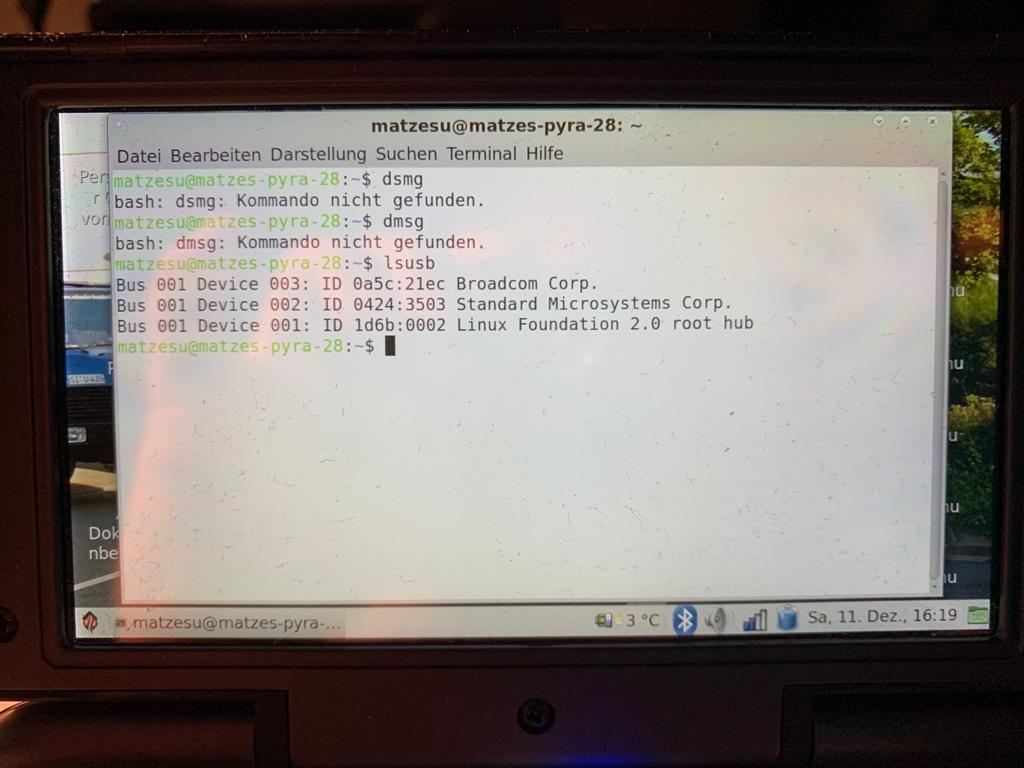levi
Still fresh, damnit!
Yes, you have to make sure your pointing at the right drive. Perhaps more advanced tools are better because they'll tell you how big the drive is before you overwrite it, but if you misclick then there seems to be just as much potetential for disaster.