Is there any point adding a retro "turbo button" on the Pyra? I'm thinking of when the governor is set to "On Demand", are there times you'd rather the pyra only run at up-to 1GHz and not on demand to 1.5GHz?
I don't think it saves battery for a given task because the task takes longer to run at a lower clock frequency (and I think the power usage is linear with clock frequency?). But, if you're waiting for something, like a phone call, you might want to limit the on-demand CPU freq. You can set the governor to 250MHz, but that cripples everything. Setting the governor to 500 or 750MHz is better, but doesn't let the on-demand governor idle when load is low.
Is there a setting to limit the On-demand frequency? Is there any point in doing so?
One thing capping the frequency at 1GHz would do is to make the pyra run cooler and consistently for a long running task. Would you just set the governor to 1GHz then though?
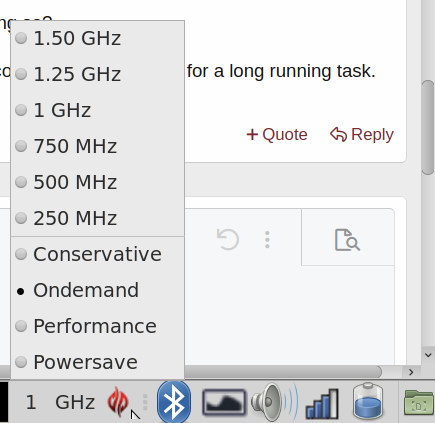
I don't think it saves battery for a given task because the task takes longer to run at a lower clock frequency (and I think the power usage is linear with clock frequency?). But, if you're waiting for something, like a phone call, you might want to limit the on-demand CPU freq. You can set the governor to 250MHz, but that cripples everything. Setting the governor to 500 or 750MHz is better, but doesn't let the on-demand governor idle when load is low.
Is there a setting to limit the On-demand frequency? Is there any point in doing so?
One thing capping the frequency at 1GHz would do is to make the pyra run cooler and consistently for a long running task. Would you just set the governor to 1GHz then though?
Post automatically merged:

