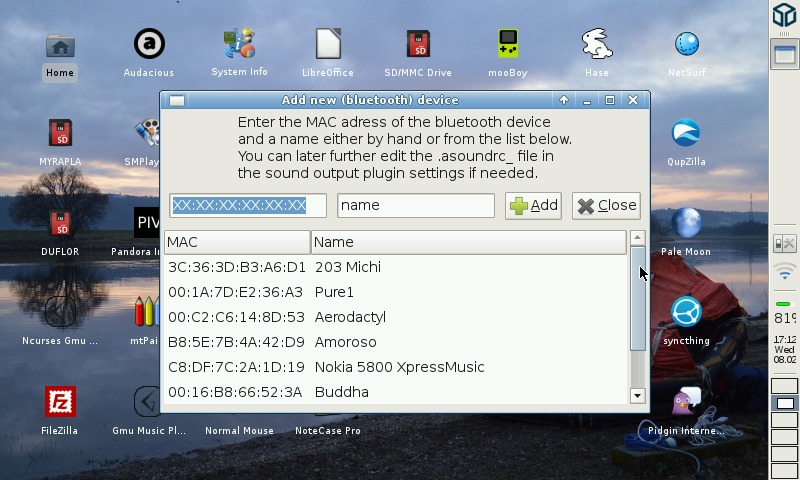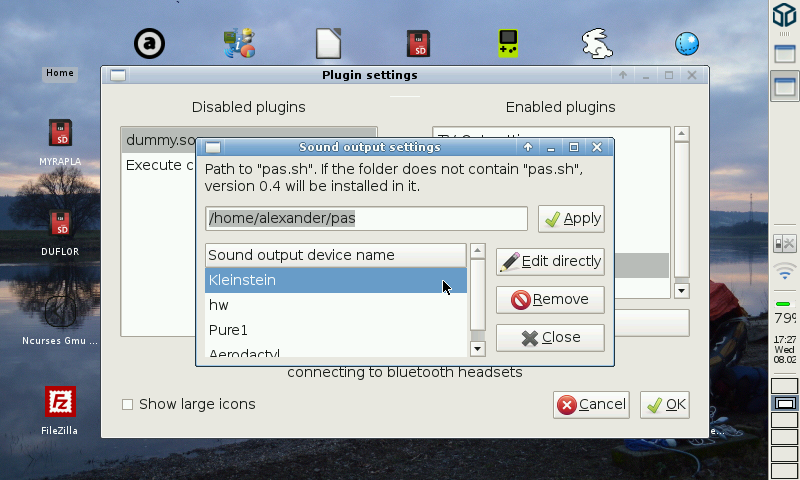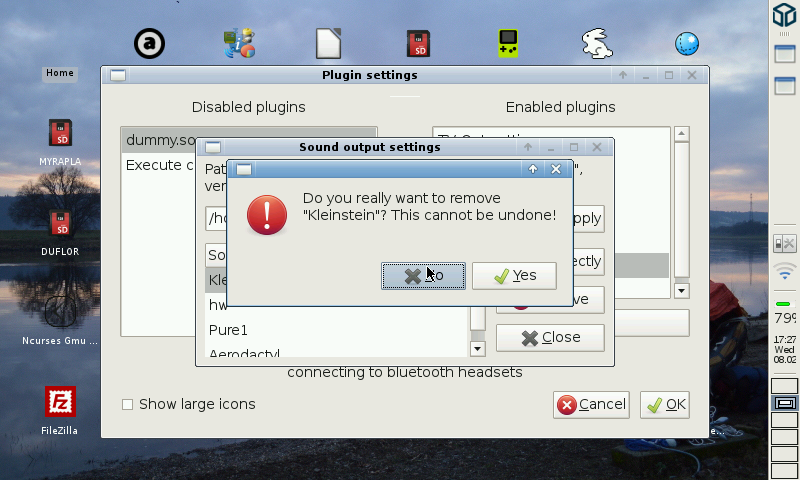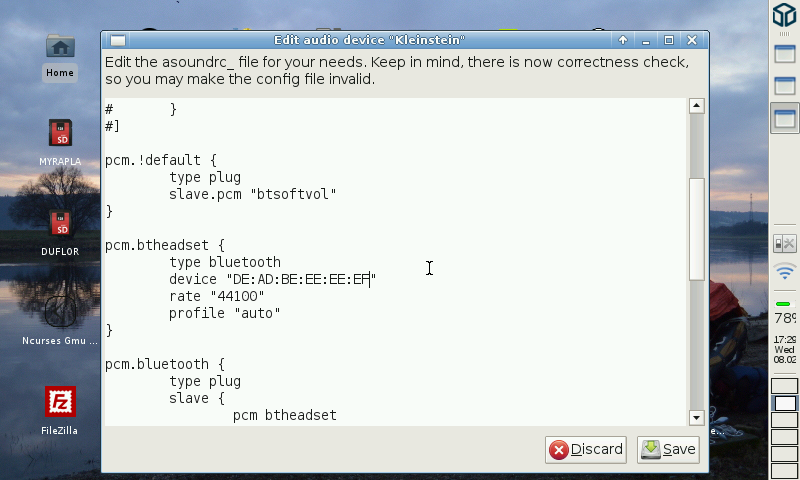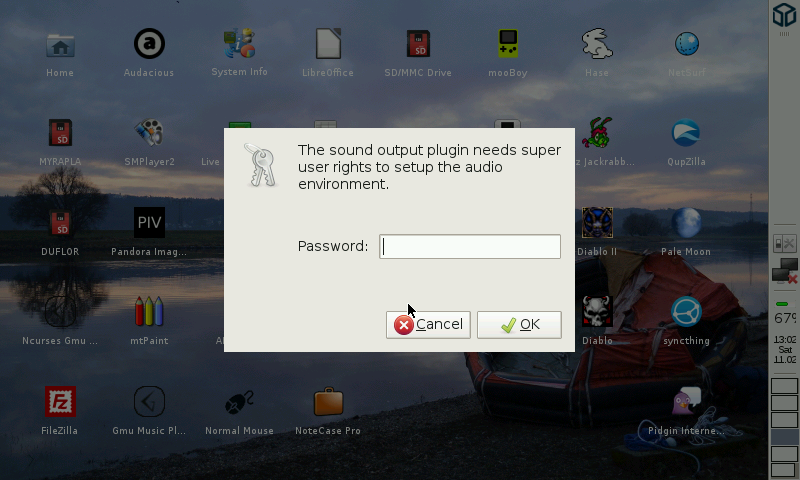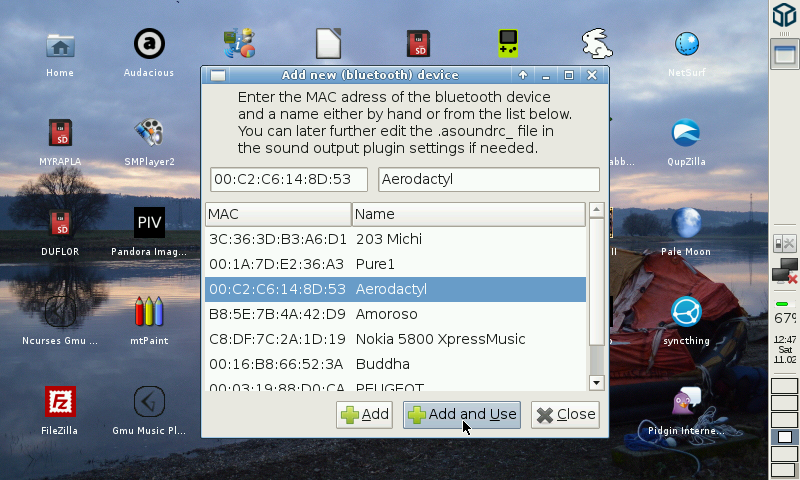Ziz
Advanced Member
- Joined
- Jan 15, 2006
- Messages
- 3,583
Hello,
as stated here and here, I started to make a sound output plugin for kicksAss very fine pas.sh script, with which you can easily switch between the internal pandora audio and an arbitrary amount of bluetooth devices (e.g. head sets).
I am not done yet, but for people who already have installed pas.sh or which are not afraid of adding bluetooth devices themself as described here, this might already be very useful.
So, what is working:
 You shall be able to just add a bt device by MAC adress (maybe I will even add a function to choose from connected bluetooth devices...) or to edit the asoundrc_* file for you own needs. Furthermore I will add a list of all available asoundrc_* devices in the preferences menu of the plugin to easily edit or remove them. Stay tuned and have fun with the recent version:
You shall be able to just add a bt device by MAC adress (maybe I will even add a function to choose from connected bluetooth devices...) or to edit the asoundrc_* file for you own needs. Furthermore I will add a list of all available asoundrc_* devices in the preferences menu of the plugin to easily edit or remove them. Stay tuned and have fun with the recent version:
Download link
Just copy the file soundoutput.so to /usr/share/configbutton, e.g. in the bash with
$ sudo cp soundoutput.so /usr/share/configbutton
I am not sure, whether configbutton will directly notice the plugin, but at least after a restart of the pandora the plugin should appear. Don't forget to activate it in the options menu of configbutton (right-click on the icon).
Regards,
Ziz
Edit: In the last screenshot, it has to be "pas.sh" of course. I will change this in the next version.
as stated here and here, I started to make a sound output plugin for kicksAss very fine pas.sh script, with which you can easily switch between the internal pandora audio and an arbitrary amount of bluetooth devices (e.g. head sets).
I am not done yet, but for people who already have installed pas.sh or which are not afraid of adding bluetooth devices themself as described here, this might already be very useful.
So, what is working:
- My plugin can find installed sound output files and you can select them. All values are directly readed out of the directory of the pas.sh script.
-


- However you can of course also change the position of the script:
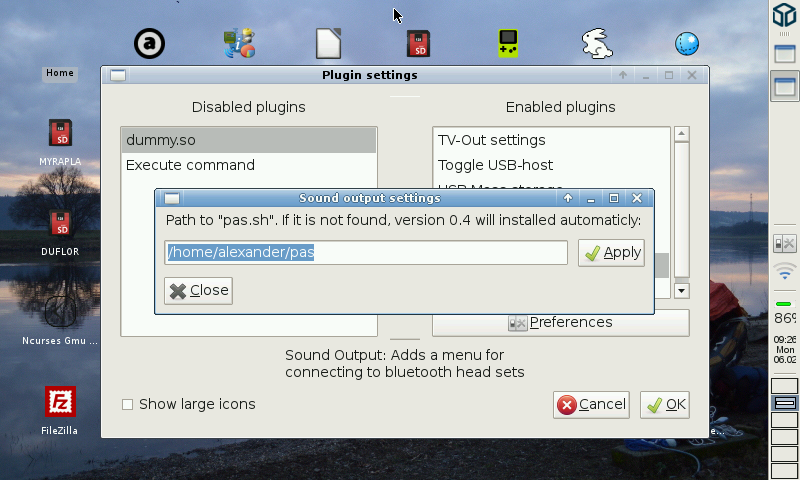
- If pas.sh cannot be found at the given location, it will be extracted directly from the plugin file. I was so free too add the most recent version to my plugin. The environment variable PAS_PATH inside the script is changed to the wanted location, too. However you can always alter, improve or update the script once created (if needed):
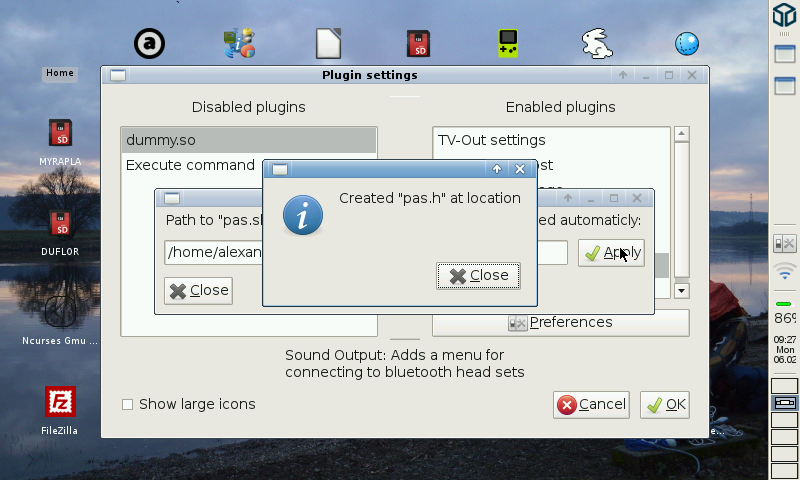
Download link
Just copy the file soundoutput.so to /usr/share/configbutton, e.g. in the bash with
$ sudo cp soundoutput.so /usr/share/configbutton
I am not sure, whether configbutton will directly notice the plugin, but at least after a restart of the pandora the plugin should appear. Don't forget to activate it in the options menu of configbutton (right-click on the icon).
Regards,
Ziz
Edit: In the last screenshot, it has to be "pas.sh" of course. I will change this in the next version.