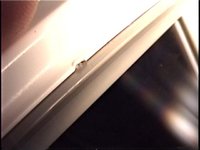worldwriter
Grumpy
I've done a search on google of the site and found the thread that delt with this previously but I'd like more information...
my FLU apparently (I don't have it yet) has a piece of dust or two under it's glass screen, could someone give me some detailed instructions on how to remove the particles and then seal up the gaps that allow the dust in with out hurting the front light or the guides...
basicly i want to know how to
a) lift up the glass screen mod and clean the dust off it with out adding more
b)clean the LCD if it has the dust stuck to it rather than the glass mod
c)put everything back together and apply a sealant so it won't happen again.
my FLU apparently (I don't have it yet) has a piece of dust or two under it's glass screen, could someone give me some detailed instructions on how to remove the particles and then seal up the gaps that allow the dust in with out hurting the front light or the guides...
basicly i want to know how to
a) lift up the glass screen mod and clean the dust off it with out adding more
b)clean the LCD if it has the dust stuck to it rather than the glass mod
c)put everything back together and apply a sealant so it won't happen again.