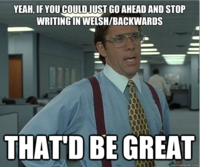ExquisiteCorpse
Member
The new paint looks fantastic and way better than the smudgy black Pandoras.
I've tried a few emulators and yet to figure out how to get N64 and ScummVM to fill the entire screen - I'm sure I'll figure it out when I finish work today.
Suspend to ram is absolutely awesome (back in '11 suspend to ram looked like it'd never arrive and was a big reason I chose to refund my pandora when the case cracked/lcd went - when you want to poop or play on a train suspend to ram is a must). The hinge also sucked in my previous Pandora and this hinge feels a lot more sturdy and the whole thing feels FAR better quality than the black cases.
Sadly mine came with a duff L button. It sort of goes in and doesn't come back out unless I push it back out. Bit annoyed about this as I thought ED had stream lined the productinon line a few years back and the first thing i did was press the buttons and realised the L button was duff - before I even turned the device on. I can use it in games but because it's embedded in it's almost like a touch button (a tiny touch will trigger it rather than the satisfying click in and click out).
Don't suppose there are any diy fixes as I'm not keen to send it back to Germany then wait for it to come back.
Besides the L button which is a slight tarnish on an otherwise great device - I am very happy.
I've tried a few emulators and yet to figure out how to get N64 and ScummVM to fill the entire screen - I'm sure I'll figure it out when I finish work today.
Suspend to ram is absolutely awesome (back in '11 suspend to ram looked like it'd never arrive and was a big reason I chose to refund my pandora when the case cracked/lcd went - when you want to poop or play on a train suspend to ram is a must). The hinge also sucked in my previous Pandora and this hinge feels a lot more sturdy and the whole thing feels FAR better quality than the black cases.
Sadly mine came with a duff L button. It sort of goes in and doesn't come back out unless I push it back out. Bit annoyed about this as I thought ED had stream lined the productinon line a few years back and the first thing i did was press the buttons and realised the L button was duff - before I even turned the device on. I can use it in games but because it's embedded in it's almost like a touch button (a tiny touch will trigger it rather than the satisfying click in and click out).
Don't suppose there are any diy fixes as I'm not keen to send it back to Germany then wait for it to come back.
Besides the L button which is a slight tarnish on an otherwise great device - I am very happy.