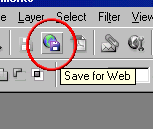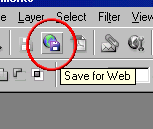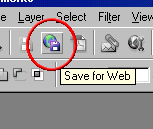bringoutthegimp
Nova is a dumbass
what i want is to import an avi file, choose the start and end point of the gif and then save it. does anyone know of a program that does this? im not looking for any other features as long as it does what i want quickly and easily. cheers in advance