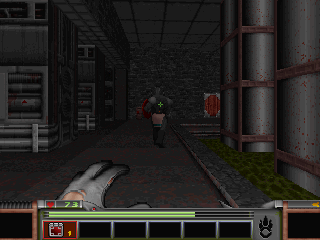Zdoom for Dingux v0.1.1 (29/07/2011)
==================================
Based on Zdoom [http://www.zdoom.org/] OpenAL Branch 2.5.0 (r2984)
Dingux port by Shin-NiL [http://www.shinnil.co.cc]
Prerequisites to run
====================
- Dingux installed with the latest elta's rootfs.
- WAD files from Doom, Hexen, Strife, etc.
Installing
==========
- Extract the contents of the file 'zdoom_dingux_v0.1.1.bin.7z' to your miniSD card.
- Copy your WAD files to the directory 'wad'.
- If you use gmenu2x: just create a link to 'zdoom_selector.dge' and activate selector (thanks Ayla).
- If you use another app launcher: you can edit the script file named 'example.dge' as you need. You can create one script file for each WAD.
Performance Tips
=================
- I always recommend to use '-nosound' parameter, since OpenAL does not seem like much of dingoo. Without sound the game runs much better.
- Unfortunately zdoom consumes a lot of processing power, so overclocking is always welcome.
- If you know how, you can edit the 'zdoom.ini', located in the '.zdoom' folder.
Special Thanks
==============
'ibm 5155' & 'flpstrquerendoumdingoo!!!' from dingoobr boards.
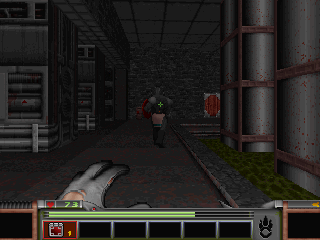
==================================
Based on Zdoom [http://www.zdoom.org/] OpenAL Branch 2.5.0 (r2984)
Dingux port by Shin-NiL [http://www.shinnil.co.cc]
Prerequisites to run
====================
- Dingux installed with the latest elta's rootfs.
- WAD files from Doom, Hexen, Strife, etc.
Installing
==========
- Extract the contents of the file 'zdoom_dingux_v0.1.1.bin.7z' to your miniSD card.
- Copy your WAD files to the directory 'wad'.
- If you use gmenu2x: just create a link to 'zdoom_selector.dge' and activate selector (thanks Ayla).
- If you use another app launcher: you can edit the script file named 'example.dge' as you need. You can create one script file for each WAD.
Performance Tips
=================
- I always recommend to use '-nosound' parameter, since OpenAL does not seem like much of dingoo. Without sound the game runs much better.
- Unfortunately zdoom consumes a lot of processing power, so overclocking is always welcome.
- If you know how, you can edit the 'zdoom.ini', located in the '.zdoom' folder.
Special Thanks
==============
'ibm 5155' & 'flpstrquerendoumdingoo!!!' from dingoobr boards.