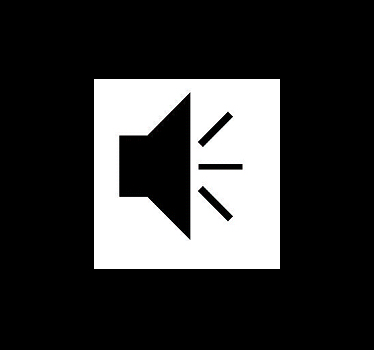Simple volume control for Dingux
I noticed that by default the volume in Dingux is set to 100%. This is far too loud for the speakers or any of my headphones, and some programs don’t have volume control.
So I wrote a little program to set the global volume in Dingux. It simply sets the OSS main volume control, so it’s a 24 line C file.
Just plonk it anywhere on your device. To use it run:
./volset NUM
where NUM is the volume you want between 0 and 100. If you leave this out it defaults to 50.
Source is included, all you need to copy to your dingoo to run is the “volset” file. Compiled for and tested with ezelkow1’s uclibc rootfs.
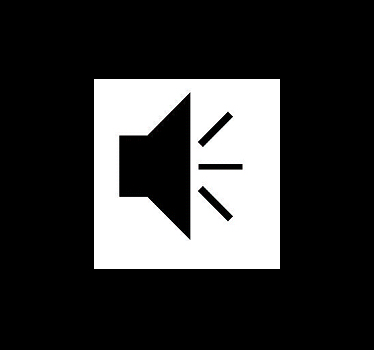
I noticed that by default the volume in Dingux is set to 100%. This is far too loud for the speakers or any of my headphones, and some programs don’t have volume control.
So I wrote a little program to set the global volume in Dingux. It simply sets the OSS main volume control, so it’s a 24 line C file.
Just plonk it anywhere on your device. To use it run:
./volset NUM
where NUM is the volume you want between 0 and 100. If you leave this out it defaults to 50.
Source is included, all you need to copy to your dingoo to run is the “volset” file. Compiled for and tested with ezelkow1’s uclibc rootfs.