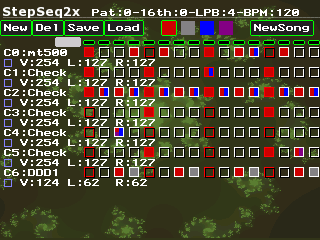stepSeq2x v2 is a full 16 steps sample sequencer for gp2x
Features:
- F100/F200 (touchscreen) support
- Sample offset/reverse effects
- Unlimited numbers of channels/samples
- Load any 16bit .wav samples (located in samples folder)
- Per channels volume and panning, mute/unmute
- MIDI export with ss2xToMid
- Copy/Paste support
- 16 steps sequencer with song mode
Controls:
On gp2x F100 you can push any buttons of the dpad to move the cursor and push to simulate a click.
On gp2x F200 you can use the touchscreen to move and click.
[HOME] - Exit the program (or quit the save screen).
[SELECT] - Play/Stop.
[VOL+/-] - Change BPM or selected values appearing usually in red on the screen.
[L/R] - Depends of the mode selected using [Y], modify LPB, pattern location, display the second screen or scroll the channel list.
[A] - Pattern copy mode.
[X] - Pattern paste mode or exit the current menu selection.
- Simulate a click or validate menu selection.
[Y] - Cycle trough stepSeq2x [L/R] mode.
Update 18/09:
- Better and fast audio engine, doesnt rely on SDL mixer anymore
- Sample offset/reverse (can be combined) and note off support
- UI improvements
- Better copy/paste tool
- Some more options like soft clipping and better randomizer
- Bugs fix
Source code included.
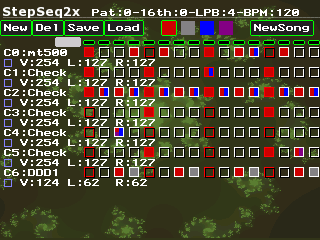
Features:
- F100/F200 (touchscreen) support
- Sample offset/reverse effects
- Unlimited numbers of channels/samples
- Load any 16bit .wav samples (located in samples folder)
- Per channels volume and panning, mute/unmute
- MIDI export with ss2xToMid
- Copy/Paste support
- 16 steps sequencer with song mode
Controls:
On gp2x F100 you can push any buttons of the dpad to move the cursor and push to simulate a click.
On gp2x F200 you can use the touchscreen to move and click.
[HOME] - Exit the program (or quit the save screen).
[SELECT] - Play/Stop.
[VOL+/-] - Change BPM or selected values appearing usually in red on the screen.
[L/R] - Depends of the mode selected using [Y], modify LPB, pattern location, display the second screen or scroll the channel list.
[A] - Pattern copy mode.
[X] - Pattern paste mode or exit the current menu selection.
- Simulate a click or validate menu selection.
[Y] - Cycle trough stepSeq2x [L/R] mode.
Update 18/09:
- Better and fast audio engine, doesnt rely on SDL mixer anymore
- Sample offset/reverse (can be combined) and note off support
- UI improvements
- Better copy/paste tool
- Some more options like soft clipping and better randomizer
- Bugs fix
Source code included.