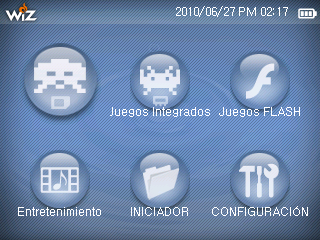Liquido skin for GP2X WIZ (3.0)
---------------------------------------
Copyme (c) 2010 pedator
This is a skin for WIZ System Software.
Includes various background screens for your election,
and 40 icons in Liquido style for your emus or utilities.
Included the original PSD (Photoshop file) for create your icons.
SKIN INSTALLATION:
Copy the folder Liquido into root of SD.
Run the 'install.gpu' program to copy the skin in Wiz as default skin.
Running the 'install3D.gpu' program installs the skin with animated 3D icons.
Install alternative background screen:
Browse to 'bg' folder and run the desired installer for change background.
Using the 'restorebg.gpu' program restores the original Liquido background screen.
Install icons:
Overwrite the original icon with your desired Liquido icon.
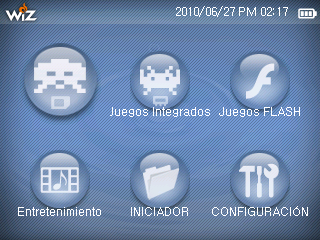
---------------------------------------
Copyme (c) 2010 pedator
This is a skin for WIZ System Software.
Includes various background screens for your election,
and 40 icons in Liquido style for your emus or utilities.
Included the original PSD (Photoshop file) for create your icons.
SKIN INSTALLATION:
Copy the folder Liquido into root of SD.
Run the 'install.gpu' program to copy the skin in Wiz as default skin.
Running the 'install3D.gpu' program installs the skin with animated 3D icons.
Install alternative background screen:
Browse to 'bg' folder and run the desired installer for change background.
Using the 'restorebg.gpu' program restores the original Liquido background screen.
Install icons:
Overwrite the original icon with your desired Liquido icon.