Here are some small unpretentious files.
They allow you to show icones Dingoo and Dingux in the Windows explorer.
To install these files, copy files directly in the root in the respective memory.
Copy necessarily files .sys.txt and .ico Dingoo.zip for the internal memory of Dingoo.
Disconnect the cable USB and reconnect Here we are, normally it is made.
It is possible that restart Windows is necessary.
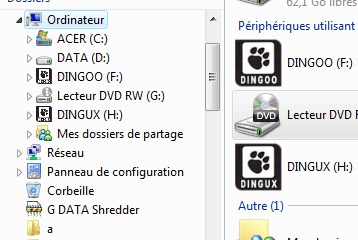
They allow you to show icones Dingoo and Dingux in the Windows explorer.
To install these files, copy files directly in the root in the respective memory.
Copy necessarily files .sys.txt and .ico Dingoo.zip for the internal memory of Dingoo.
Disconnect the cable USB and reconnect Here we are, normally it is made.
It is possible that restart Windows is necessary.

